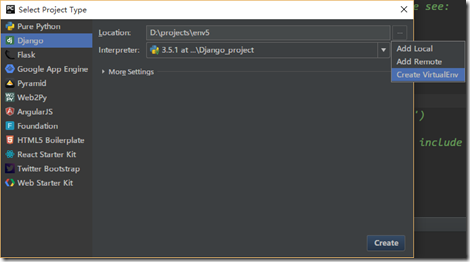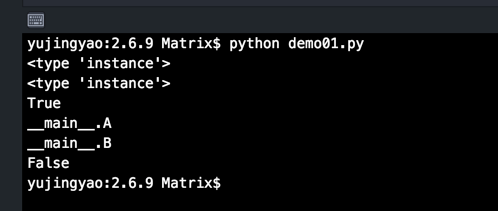Python+OpenCV实现将图像转换为二进制格式
在学习tensorflow的过程中,有一个问题,tensorflow在训练的过程中读取的是二进制图像数据库文件,而不是图像文件,因此
在进行训练、测试之前需要将图像文件转换为二进制格式。
下面是我在ubuntu中使用python+OpenCV读取图像并转换为二进制格式文件的代码。
#coding=utf-8
'''
Created on 2016年3月24日
使用Opencv读取图像将其保存为二进制格式文件,再读取该二进制文件,转换为图像进行显示
@author: hanchao
'''
import cv2
import numpy as np
import struct
image = cv2.imread("test.jpg")
#imageClone = np.zeros((image.shape[0],image.shape[1],1),np.uint8)
#image.shape[0]为rows
#image.shape[1]为cols
#image.shape[2]为channels
#image.shape = (480,640,3)
rows = image.shape[0]
cols = image.shape[1]
channels = image.shape[2]
#把图像转换为二进制文件
#python写二进制文件,f = open('name','wb')
#只有wb才是写二进制文件
fileSave = open('patch.bin','wb')
for step in range(0,rows):
for step2 in range(0,cols):
fileSave.write(image[step,step2,2])
for step in range(0,rows):
for step2 in range(0,cols):
fileSave.write(image[step,step2,1])
for step in range(0,rows):
for step2 in range(0,cols):
fileSave.write(image[step,step2,0])
fileSave.close()
#把二进制转换为图像并显示
#python读取二进制文件,用rb
#f.read(n)中n是需要读取的字节数,读取后需要进行解码,使用struct.unpack("B",fileReader.read(1))函数
#其中“B”为无符号整数,占一个字节,“b”为有符号整数,占1个字节
#“c”为char类型,占一个字节
#“i”为int类型,占四个字节,I为有符号整形,占4个字节
#“h”、“H”为short类型,占四个字节,分别对应有符号、无符号
#“l”、“L”为long类型,占四个字节,分别对应有符号、无符号
fileReader = open('patch.bin','rb')
imageRead = np.zeros(image.shape,np.uint8)
for step in range(0,rows):
for step2 in range(0,cols):
a = struct.unpack("B",fileReader.read(1))
imageRead[step,step2,2] = a[0]
for step in range(0,rows):
for step2 in range(0,cols):
a = struct.unpack("b",fileReader.read(1))
imageRead[step,step2,1] = a[0]
for step in range(0,rows):
for step2 in range(0,cols):
a = struct.unpack("b",fileReader.read(1))
imageRead[step,step2,0] = a[0]
fileReader.close()
cv2.imshow("source",image)
cv2.imshow("read",imageRead)
cv2.waitKey(0)
以上这篇Python+OpenCV实现将图像转换为二进制格式就是小编分享给大家的全部内容了,希望能给大家一个参考,也希望大家多多支持【听图阁-专注于Python设计】。