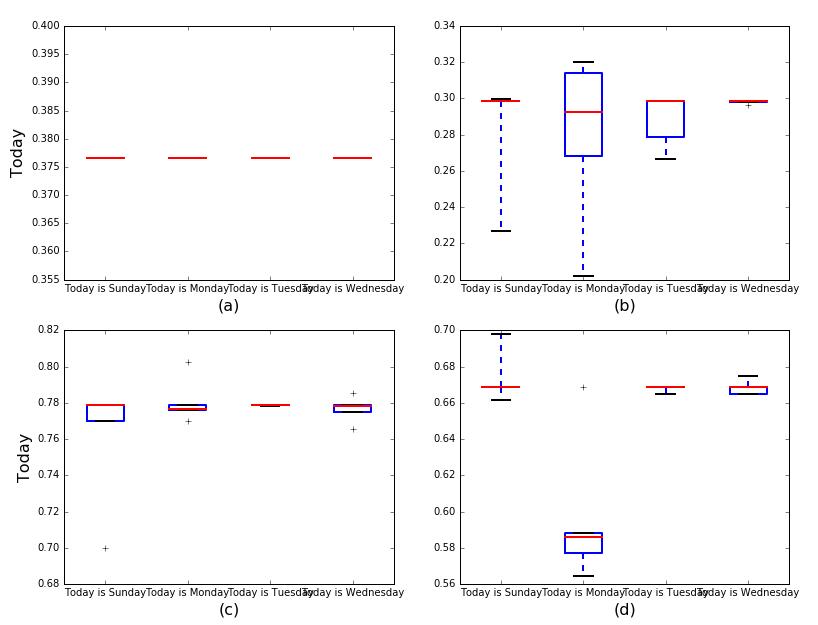Python timer定时器两种常用方法解析
这篇文章主要介绍了Python timer定时器两种常用方法解析,文中通过示例代码介绍的非常详细,对大家的学习或者工作具有一定的参考学习价值,需要的朋友可以参考下
方法一,使用线程中现成的:
这种一般比较常用,特别是在线程中的使用方法,下面是一个例子能够很清楚的说明它的具体使用方法:
#! /usr/bin/python3
#! -*- conding: utf-8 -*-
import threading
import time
def fun_timer():
print(time.strftime('%Y-%m-%d %H:%M:%S'))
global timer
timer = threading.Timer(2,fun_timer)
timer.start();
timer = threading.Timer(1,fun_timer)
timer.start();
time.sleep(5)
timer.cancel()
print(time.strftime('%Y-%m-%d %H:%M:%S'))
方法二,根据time中的来定义timer:
这种方法使用比较灵活,可根据自身的东西来添自身的需求:
import time
class TimerError(Exception):
"""A custom exception used to report errors in use of Timer class"""
class Timer:
def __init__(self):
self._start_time = None
def start(self):
"""Start a new timer"""
if self._start_time is not None:
raise TimerError(f"Timer is running. Use .stop() to stop it")
self._start_time = time.perf_counter()
def stop(self):
"""Stop the timer, and report the elapsed time"""
if self._start_time is None:
raise TimerError(f"Timer is not running. Use .start() to start it")
elapsed_time = time.perf_counter() - self._start_time
self._start_time = None
print(f"Elapsed time: {elapsed_time:0.4f} seconds")
以上就是本文的全部内容,希望对大家的学习有所帮助,也希望大家多多支持【听图阁-专注于Python设计】。