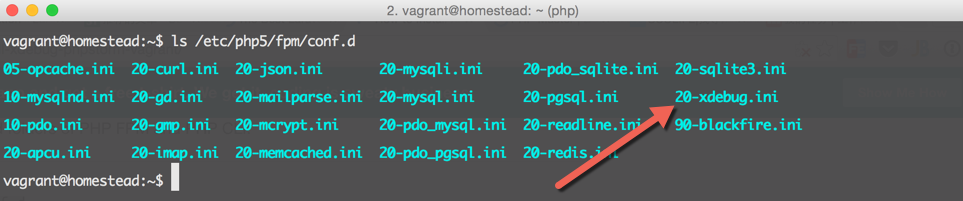PHP在线调试执行的实现方法(附demo源码)
本文实例讲述了PHP在线执行的实现方法。分享给大家供大家参考,具体如下:
运行效果截图如下:
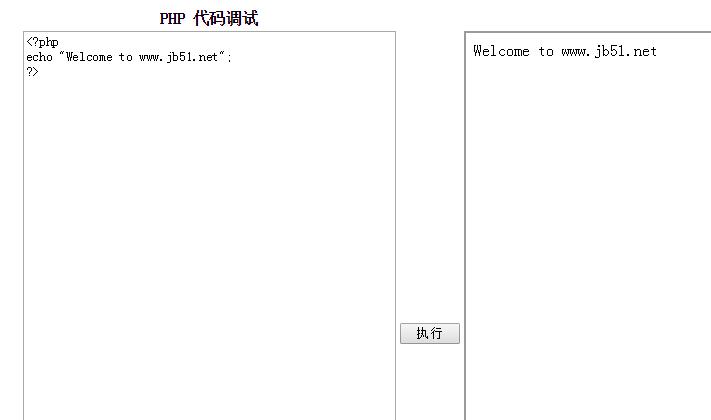
run.php文件如下:
<!DOCTYPE html PUBLIC "-//W3C//DTD XHTML 1.0 Transitional//EN"
"http://www.w3.org/TR/xhtml1/DTD/xhtml1-transitional.dtd">
<html xmlns="http://www.w3.org/1999/xhtml">
<head>
<meta http-equiv="Content-Type" content="text/html; charset=utf-8" />
<title>调试php代码</title>
</head>
<style>
iframe{ min-width:600px;}
textarea{ max-height:600px}
table{ margin:0 auto;}
</style>
<body>
<table border="0" width="100px">
<tr>
<th>PHP 代码调试</th>
<th></th>
<th></th>
</tr>
<tr>
<form action="./run2.php" target="run_iframe" method="post">
<td valign="top" align="center">
<textarea name="php_code" cols="50" rows="43"><?php
echo file_get_contents('./run3.php');
?></textarea>
</td>
<td valign="middle"><button type="submit" style=" width:60px;">执行</button></td>
</form>
<td valign="top"><iframe id="run_iframe" name="run_iframe" src="./run3.php" height="600px"></iframe></td>
</tr>
</table>
</body>
</html>
run2.php文件如下:
<?php
$code = stripslashes($_POST['php_code']);
if(!strstr($code,'<?php'))
$code = '<?php'.PHP_EOL.$code ;
file_put_contents('run3.php',$code);
header("Location:./run3.php");
完整实例代码点击此处本站下载。
更多关于PHP相关内容感兴趣的读者可查看本站专题:《php正则表达式用法总结》、《PHP+ajax技巧与应用小结》、《PHP运算与运算符用法总结》、《PHP网络编程技巧总结》、《PHP基本语法入门教程》、《php操作office文档技巧总结(包括word,excel,access,ppt)》、《php日期与时间用法总结》、《php面向对象程序设计入门教程》、《php字符串(string)用法总结》、《php+mysql数据库操作入门教程》及《php常见数据库操作技巧汇总》
希望本文所述对大家PHP程序设计有所帮助。