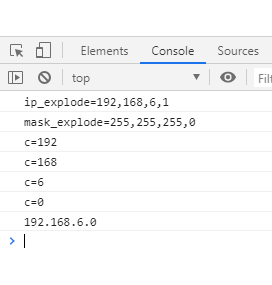PHP面向对象程序设计之命名空间与自动加载类详解
本文实例讲述了PHP面向对象程序设计之命名空间与自动加载类。分享给大家供大家参考,具体如下:
命名空间
避免类名重复,而产生错误。
<?php
require_once "useful/Outputter.php";
class Outputter {
// output data
private $name;
public function setName($name) {
$this->name = $name;
}
public function getName() {
return $this->name;
}
}
$obj = new Outputter(); // 同一命名空间下,类名不能相同,默认命名空间为空。空也是一种命名空间。
$obj -> setName("Jack");
print $obj->getName();
//namespace useful; // 更改命名空间,否则查询不到Hello类,Fatal error: Class 'my\Hello' not found
$hello = new Hello();
?>
<?php
// useful/Outputter.php
namespace useful; // 命名空间
class Outputter {
//
}
class Hello {
}
?>
如何调用命名空间中的类
<?php
namespace com\getinstance\util;
class Debug {
static function helloWorld() {
print "hello from Debug\n";
}
}
namespace main;
// com\getinstance\util\Debug::helloWorld(); // 找不到Debug类
\com\getinstance\util\Debug::helloWorld(); // 加斜杠之后,就从根部去寻找了。
// outPut:hello from Debug
?>
使用use关键字
<?php
namespace com\getinstance\util;
class Debug {
static function helloWorld() {
print "hello from Debug\n";
}
}
namespace main;
use com\getinstance\util;
//Debug::helloWorld(); //Fatal error: Class 'main\Debug' not found
util\Debug::helloWorld();
?>
使用下面的处理,直接可以调用类
<?php
namespace com\getinstance\util;
class Debug {
static function helloWorld() {
print "hello from Debug\n";
}
}
namespace main;
use com\getinstance\util\Debug; // 直接使用到类
Debug::helloWorld();
?>
\表示全局
global.php
<?php
// no namespace
class Lister {
public static function helloWorld() {
print "hello from global\n";
}
}
?>
<?php
namespace com\getinstance\util;
require_once 'global.php';
class Lister {
public static function helloWorld() {
print "hello from ".__NAMESPACE__."\n"; // __NAMESPACE__当前namespace
}
}
Lister::helloWorld(); // access local
\Lister::helloWorld(); // access global
?>
输出:
hello from com\getinstance\util
hello from global
命名空间加{}
<?php
namespace com\getinstance\util {
class Debug {
static function helloWorld() {
print "hello from Debug\n";
}
}
}
namespace main {
\com\getinstance\util\Debug::helloWorld();
}
?>
output:
hello from Debug
全局命名空间
<?php
namespace { // 全局空间
class Lister {
public static function helloWorld() {
print "hello from global\n";
}
}
}
namespace com\getinstance\util {
class Lister {
public static function helloWorld() {
print "hello from ".__NAMESPACE__."\n";
}
}
Lister::helloWorld(); // access local
\Lister::helloWorld(); // access global
}
?>
__autoload 自动加载类
ShopProduct.php
<?php
class ShopProduct {
function __construct() {
print "ShopProduct constructor\n";
}
}
?>
<?php
function __autoload( $classname ) { // 自动加载,根据类名加载类
include_once( "$classname.php" );
}
$product = new ShopProduct( 'The Darkening', 'Harry', 'Hunter', 12.99 );
?>
output:
ShopProduct constructor
进一步优化处理
位于文件夹business/ShopProduct.php
<?php
class business_ShopProduct { // 这里的类命名就要遵循规则了
function __construct() {
print "business_ShopProduct constructor\n";
}
}
?>
<?php
function __autoload( $classname ) {
$path = str_replace('_', DIRECTORY_SEPARATOR, $classname ); // 智能化处理
require_once( "$path.php" );
}
$x = new ShopProduct();
$y = new business_ShopProduct();
?>
output:
ShopProduct constructor
business_ShopProduct constructor
更多关于PHP相关内容感兴趣的读者可查看本站专题:《php面向对象程序设计入门教程》、《PHP基本语法入门教程》、《PHP运算与运算符用法总结》、《PHP网络编程技巧总结》、《PHP数组(Array)操作技巧大全》、《php字符串(string)用法总结》、《php+mysql数据库操作入门教程》及《php常见数据库操作技巧汇总》
希望本文所述对大家PHP程序设计有所帮助。