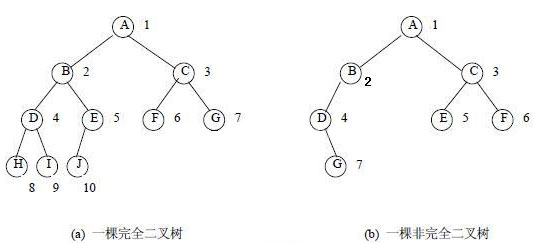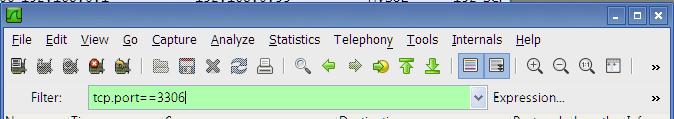PHP实现的消息实时推送功能【基于反ajax推送】
本文实例讲述了PHP实现的消息实时推送功能。分享给大家供大家参考,具体如下:
入口文件index.html
<!DOCTYPE HTML>
<html>
<head>
<title>反ajax推送</title>
<style>
.send{color:#555;text-align: left;}
.require{color:blue;text-align: right;}
.content_box{text-align: center;margin: 20px;
border: 1px solid #ddd;padding: 20px;}
</style>
<script src="http://code.jQuery.com/jquery-1.11.2.min.js"></script>
</head>
<body>
<div class="content_box" id="content_box_title" style="border: none;">消息框</div>
<div class="content_box" id="content_box">
</div>
<div style="width: 450px;margin: 0 auto;">
<select id="username" style="font-size: 20px;">
<option value="1" selected="selected">1</option>
<option value="2">2</option>
</select>
<input type="text" style="font-size: 20px;" value="" id="send_text">
<button id="btn_send" style="font-size: 20px;">发送</button>
<button id="btn_link" style="font-size: 20px">连接</button>
</div>
<div class="error_tip" id="error_tip" style="color: red;">
</div>
<script>
$(function(){
//发送消息
$('#btn_send').click(function(){
var send_text = $('#send_text').val();
if(send_text.length <= 0){
$('#error_tip').html('不能输入空值');
}else{
send(send_text);
}
});
//按回车键发送消息
$('#send_text').on('keyup',function(e){
if(e.keyCode == 13){
$('#btn_send').trigger('click');
}
});
//建立通讯链接
$('#btn_link').click(function(){
connect();
var _this = $(this);
_this.attr('disabled',true);
_this.html('已连接');
});
});
//建立通讯连接函数
function connect(){
$('#content_box_title').html($('#username').val()+'的消息窗口');
$.ajax({
data:{'user':$('#username').val()},
url:'ajaxPush.PHP',
type:'get',
timeout:0,
dataType:'json',
success:function(data){
$('#content_box').append('<div class="require">'+data.msg+'</div>');
connect();
}
});
}
//发送消息函数
function send(massege){
var user =$('#username').val();
$.getJSON('write.php',{'msg':massege,'user':user},function(data){
if(data.sf){
$('#content_box').append('<div class="send">'+massege+'</div>');
$('#send_text').val('');
}else{
$('#error_tip').html('输入保存错误!');
}
});
}
</script>
</body>
</html>
ajax处理输入 write.php
<?php
/**
* Created by TXM.
* Time: 2015/4/18 13:13
* function:
*/
$filename = dirname(__FILE__).'/data.txt';
$isread_file = dirname(__FILE__).'/isread.txt';
$user = dirname(__FILE__).'/user.txt';
//写入消息,消息未读,谁发送的消息
file_put_contents($filename,$_GET['msg']);
file_put_contents($isread_file,'0');
file_put_contents($user,$_GET['user']);
echo json_encode(array('sf'=>true));
长轮询推送 ajaxPush.php
<?php
/**
* Created by TXM.
* Time: 2015/4/18 13:12
* function:
*/
$filename = dirname(__FILE__).'/data.txt';
$isread_file = dirname(__FILE__).'/isread.txt';
$userfile = dirname(__FILE__).'/user.txt';
$get_user = $_GET['user'] == '1'?'2':'1';
$msg='';
while(1){
$msg = file_get_contents($filename);
$isread = file_get_contents($isread_file);
$user = file_get_contents($userfile);
//是对方发送的消息,设置消息已读,退出循环。
if($isread == '0' && $get_user == $user){
file_put_contents($isread_file,'1');
break;
}
sleep(1);
}
echo json_encode(array('msg'=>$msg));
更多关于PHP相关内容感兴趣的读者可查看本站专题:《PHP+ajax技巧与应用小结》、《PHP网络编程技巧总结》、《PHP基本语法入门教程》、《php面向对象程序设计入门教程》、《php字符串(string)用法总结》、《php+mysql数据库操作入门教程》及《php常见数据库操作技巧汇总》
希望本文所述对大家PHP程序设计有所帮助。