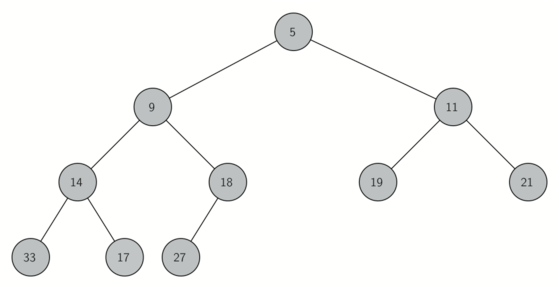zbar解码二维码和条形码示例
复制代码 代码如下:
#!/usr/bin/env python
# coding: u8
import os
import zbar
import Image
import urllib
import uuid
def qrRead(url):
uuid1 = uuid.uuid1()
filename=str(uuid1)+".jpg"
print uuid1
urllib.urlretrieve(url, filename)
# create a reader
scanner = zbar.ImageScanner()
# configure the reader
scanner.parse_config('enable')
# obtain image data
pil = Image.open(filename).convert('L')
width, height = pil.size
#pil.show()
raw = pil.tostring()
# wrap image data
image = zbar.Image(width, height, 'Y800', raw)
# scan the image for barcodes
scanner.scan(image)
tmpdata=''
# extract results
for symbol in image:
# do something useful with results
print symbol.type, '图片内容为:\n%s' % symbol.data
tmpdata=tmpdata+symbol.data
# clean up
del(image)
os.remove(filename)
return tmpdata
if __name__ == '__main__':
url = '//www.jb51.net'
qrRead(url)
要安装 python-zbar
检查启用了 universe 存储库。
检查 /etc/apt/sources.list 与 sudo,以确保您具有正确的权限使用您最喜爱的编辑器。
复制代码 代码如下:
sudo gedit /etc/apt/sources.list
确保包含 universe。
在发生任何更改后,您应该运行此命令以更新您的系统。
复制代码 代码如下:
sudo apt-get update
你现在可以安装这样的包。
安装 python-zbar
复制代码 代码如下:
sudo apt-get install python-zbar
这将安装 python-zbar 和它所依赖的任何其他包。