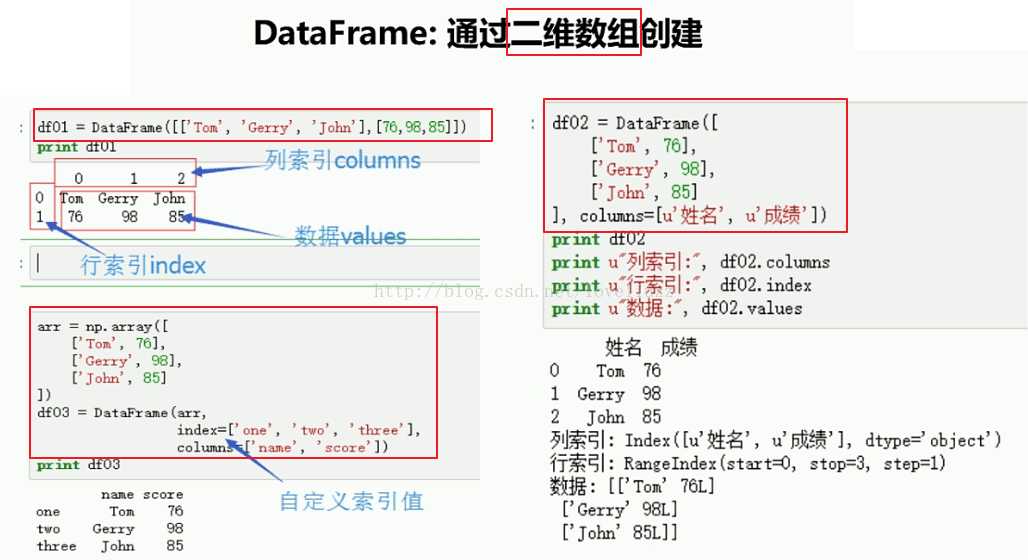进一步探究Python的装饰器的运用
装饰器在 python 中用的相当广泛,如果你用过 python 的一些 web 框架,那么一定对其中的 “ route() 装饰器” 不陌生,今天咱们再看一个具体的案例。
咱们来模拟一个场景,需要你去抓去一个页面,然后这个页面有好多url也要分别去抓取,而进入这些子url后,还有数据要抓取。简单点,我们就按照三层来看,那我们的代码就是如下:
def func_top(url):
data_dict= {}
#在页面上获取到子url
sub_urls = xxxx
data_list = []
for it in sub_urls:
data_list.append(func_sub(it))
data_dict['data'] = data_list
return data_dict
def func_sub(url):
data_dict= {}
#在页面上获取到子url
bottom_urls = xxxx
data_list = []
for it in bottom_urls:
data_list.append(func_bottom(it))
data_dict['data'] = data_list
return data_dict
def func_bottom(url):
#获取数据
data = xxxx
return data
func_top是上层页面的处理函数,func_sub是子页面的处理函数,func_bottom是最深层页面的处理函数,func_top会在取到子页面url后遍历调用func_sub,func_sub也是同样。
如果正常情况下,这样确实已经满足需求了,但是偏偏这个你要抓取的网站可能极不稳定,经常链接不上,导致数据拿不到。
于是这个时候你有两个选择:
1.遇到错误就停止,之后重新从断掉的位置开始重新跑
2.遇到错误继续,但是要在之后重新跑一遍,这个时候已经有的数据不希望再去网站拉一次,而只去拉没有取到的数据
对第一种方案基本无法实现,因为如果别人网站的url调整顺序,那么你记录的位置就无效了。那么只有第二种方案,说白了,就是要把已经拿到的数据cache下来,等需要的时候,直接从cache里面取。
OK,目标已经有了,怎么实现呢?
如果是在C++中的,这是个很麻烦的事情,而且写出来的代码必定丑陋无比,然而庆幸的是,我们用的是python,而python对函数有装饰器。
所以实现方案也就有了:
定义一个装饰器,如果之前取到数据,就直接取cache的数据;如果之前没有取到,那么就从网站拉取,并且存入cache中.
代码如下:
import os
import hashlib
def deco_args_recent_cache(category='dumps'):
'''
装饰器,返回最新cache的数据
'''
def deco_recent_cache(func):
def func_wrapper(*args, **kargs):
sig = _mk_cache_sig(*args, **kargs)
data = _get_recent_cache(category, func.__name__, sig)
if data is not None:
return data
data = func(*args, **kargs)
if data is not None:
_set_recent_cache(category, func.__name__, sig, data)
return data
return func_wrapper
return deco_recent_cache
def _mk_cache_sig(*args, **kargs):
'''
通过传入参数,生成唯一标识
'''
src_data = repr(args) + repr(kargs)
m = hashlib.md5(src_data)
sig = m.hexdigest()
return sig
def _get_recent_cache(category, func_name, sig):
full_file_path = '%s/%s/%s' % (category, func_name, sig)
if os.path.isfile(full_file_path):
return eval(file(full_file_path,'r').read())
else:
return None
def _set_recent_cache(category, func_name, sig, data):
full_dir_path = '%s/%s' % (category, func_name)
if not os.path.isdir(full_dir_path):
os.makedirs(full_dir_path)
full_file_path = '%s/%s/%s' % (category, func_name, sig)
f = file(full_file_path, 'w+')
f.write(repr(data))
f.close()
然后,我们只需要在每个func_top,func_sub,func_bottom都加上deco_args_recent_cache这个装饰器即可~~
搞定!这样做最大的好处在于,因为top,sub,bottom,每一层都会dump数据,所以比如某个sub层数据dump之后,是根本不会走到他所对应的bottom层的,减少了大量的开销!
OK,就这样~ 人生苦短,我用python!
注:
python3 已经原生支持了这种功能!链接如下:
http://docs.python.org/py3k/whatsnew/3.2.html#functools
推荐阅读:
https://wiki.python.org/moin/PythonDecoratorLibrary#Memoize