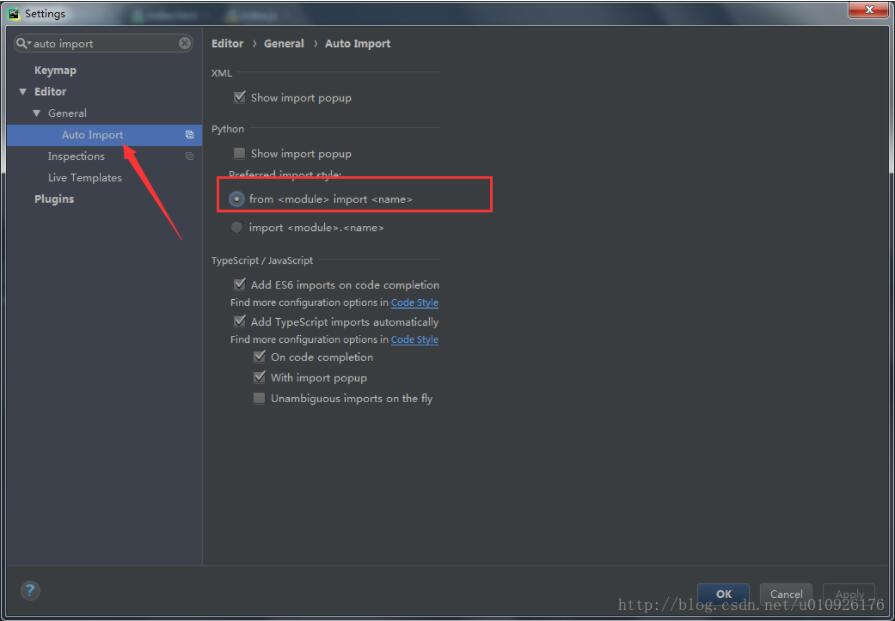Python自动化运维和部署项目工具Fabric使用实例
Fabric 是使用 Python 开发的一个自动化运维和部署项目的一个好工具,可以通过 SSH 的方式与远程服务器进行自动化交互,例如将本地文件传到服务器,在服务器上执行shell 命令。
下面给出一个自动化部署 Django 项目的例子
# -*- coding: utf-8 -*-
# 文件名要保存为 fabfile.py
from __future__ import unicode_literals
from fabric.api import *
# 登录用户和主机名:
env.user = 'root'
# 如果没有设置,在需要登录的时候,fabric 会提示输入
env.password = 'youpassword'
# 如果有多个主机,fabric会自动依次部署
env.hosts = ['www.example.com']
TAR_FILE_NAME = 'deploy.tar.gz'
def pack():
"""
定义一个pack任务, 打一个tar包
:return:
"""
tar_files = ['*.py', 'static/*', 'templates/*', 'vue_app/', '*/*.py', 'requirements.txt']
exclude_files = ['fabfile.py', 'deploy/*', '*.tar.gz', '.DS_Store', '*/.DS_Store',
'*/.*.py', '__pycache__/*']
exclude_files = ['--exclude=\'%s\'' % t for t in exclude_files]
local('rm -f %s' % TAR_FILE_NAME)
local('tar -czvf %s %s %s' % (TAR_FILE_NAME, ' '.join(exclude_files), ' '.join(tar_files)))
print('在当前目录创建一个打包文件: %s' % TAR_FILE_NAME)
def deploy():
"""
定义一个部署任务
:return:
"""
# 先进行打包
pack()
# 远程服务器的临时文件
remote_tmp_tar = '/tmp/%s' % TAR_FILE_NAME
run('rm -f %s' % remote_tmp_tar)
# 上传tar文件至远程服务器, local_path, remote_path
put(TAR_FILE_NAME, remote_tmp_tar)
# 解压
remote_dist_base_dir = '/home/python/django_app'
# 如果不存在, 则创建文件夹
run('mkdir -p %s' % remote_dist_dir)
# cd 命令将远程主机的工作目录切换到指定目录
with cd(remote_dist_dir):
print('解压文件到到目录: %s' % remote_dist_dir)
run('tar -xzvf %s' % remote_tmp_tar)
print('安装 requirements.txt 中的依赖包')
# 我使用的是 python3 来开发
run('pip3 install -r requirements.txt')
remote_settings_file = '%s/django_app/settings.py' % remote_dist_dir
settings_file = 'deploy/settings.py' % name
print('上传 settings.py 文件 %s' % settings_file)
put(settings_file, remote_settings_file)
nginx_file = 'deploy/django_app.conf'
remote_nginx_file = '/etc/nginx/conf.d/django_app.conf'
print('上传 nginx 配置文件 %s' % nginx_file)
put(nginx_file, remote_nginx_file)
# 在当前目录的子目录 deploy 中的 supervisor 配置文件上传至服务器
supervisor_file = 'deploy/django_app.ini'
remote_supervisor_file = '/etc/supervisord.d/django_app.ini'
print('上传 supervisor 配置文件 %s' % supervisor_file)
put(supervisor_file, remote_supervisor_file)
# 重新加载 nginx 的配置文件
run('nginx -s reload')
run('nginx -t')
# 删除本地的打包文件
local('rm -f %s' % TAR_FILE_NAME)
# 载入最新的配置文件,停止原有进程并按新的配置启动所有进程
run('supervisorctl reload')
# 执行 restart all,start 或者 stop fabric 都会提示错误,然后中止运行
# 但是服务器上查看日志,supervisor 有重启
# run('supervisorctl restart all')
执行 pack 任务
fab pack
执行 deploy 任务
fab deploy
再给大家分享一个使用Fabric进行代码的自动化部署
#coding=utf-8
from fabric.api import local, abort, settings, env, cd, run
from fabric.colors import *
from fabric.contrib.console import confirm
env.hosts = ["root@115.28.×××××"]
env.password = "×××××"
def get_git_status():
git_status_result = local("git status", capture=True)
if "无文件要提交,干净的工作区" not in git_status_result:
print red("****当前分支还有文件没有提交")
print git_status_result
abort("****已经终止")
def local_unit_test():
with settings(warn_only=True):
test_result = local("python manage.py test")
if test_result.failed:
print test_result
if not confirm(red("****单元测试失败,是否继续?")):
abort("****已经终止")
def server_unit_test():
with settings(warn_only=True):
test_result = run("python manage.py test")
if test_result.failed:
print test_result
if not confirm(red("****单元测试失败,是否继续?")):
abort("****已经终止")
def upload_code():
local("git push origin dev")
print green("****代码上传成功")
def deploy_at_server():
print green("****ssh到服务器进行下列操作")
with cd("/var/www/××××××"):
#print run("pwd")
print green("****将在远程仓库下载代码")
run("git checkout dev")
get_git_status()
run("git pull origin dev")
print green("****将在服务器上运行单元测试")
server_unit_test()
run("service apache2 restart", pty=False)
print green("****重启apache2成功")
print green("********代码部署成功********")
def deploy():
get_git_status()
local("git checkout dev", capture=False)
print green("****切换到dev分支")
get_git_status()
print green("****将开始运行单元测试")
local_unit_test()
print green("****单元测试完成,开始上传代码")
upload_code()
deploy_at_server()
fabric可以将自动化部署或者多机操作的命令固化到一个脚本里,从而减少手动的操作。上面是今天第一次接触这东西后写的,确实很实用。运行fab deploy就行了。
主要逻辑就是将本地的dev分支跑单元测试,然后提交到服务器,ssh登陆到服务器,然后pull下来,再跑单元测试,然后重启apache2。第一次写,可能比较简单,将持续改进。