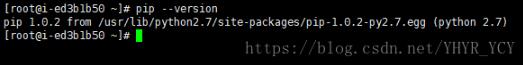python 捕获 shell/bash 脚本的输出结果实例
#!/usr/bin/python
## get subprocess module
import subprocess
## call date command ##
p = subprocess.Popen("date", stdout=subprocess.PIPE, shell=True)
## Talk with date command i.e. read data from stdout and stderr. Store this info in tuple
## Interact with process: Send data to stdin. Read data from stdout and stderr,
## until end-of-file is reached.Wait for process to terminate. The optional input
## argument should be a string to be sent to the child process, or None,
## if no data should be sent to the child. ##
(output, err) = p.communicate()
## Wait for date to terminate. Get return returncode ##
p_status = p.wait()
print "Command output : ", output
print "Command exit status/return code : ", p_status
## from: http://www.cyberciti.biz/faq/python-run-external-command-and-get-output/
以上就是小编为大家带来的python 捕获 shell/bash 脚本的输出结果实例全部内容了,希望大家多多支持【听图阁-专注于Python设计】~