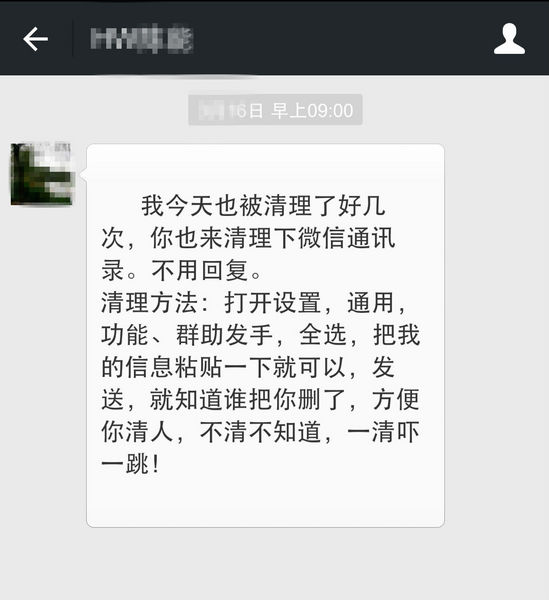python如何让类支持比较运算
本文实例为大家分享了python类支持比较运算的具体代码,供大家参考,具体内容如下
案例:
有时我们希望自定义的类,实例间可以使用比较运算符进行比较,我们自定义比较的行为。
需求:
有一个矩形的类,我们希望比较两个矩形的实例时,比较的是他们的面积
如何解决这个问题?
在类中重新定义比较运算符,所有的比较运算可以简化为两个基本的比较运算,小于和等于比较
单个类比较
#!/usr/bin/python3
from math import pi
class Circle(object):
def __init__(self, radius):
self.radius = radius
def get_area(self):
return round(pow(self.radius, 2) * pi, 2)
# 重定义小于比较
def __lt__(self, other):
return self.get_area() < other.get_area()
# 重定义等于比较
def __eq__(self, other):
return self.get_area() == other.get_area()
if __name__ == '__main__':
c1 = Circle(3.0)
c2 = Circle(5.0)
print(c1 < c2) # c1.__le__(c2)
print(c1 == c2) # c1.__eq__(c2)
两个类比较
#!/usr/bin/python3
from math import pi
class Circle(object):
def __init__(self, radius):
self.radius = radius
def get_area(self):
return round(pow(self.radius, 2) * pi, 2)
# 重定义小于比较
def __lt__(self, other):
return self.get_area() < other.get_area()
# 重定义等于比较
def __eq__(self, other):
return self.get_area() == other.get_area()
if __name__ == '__main__':
c1 = Circle(3.0)
c2 = Circle(5.0)
print(c1 < c2) # c1.__le__(c2)
print(c1 == c2) # c1.__eq__(c2)
# !/usr/bin/python3
from math import pi
class Circle(object):
def __init__(self, radius):
self.radius = radius
def get_area(self):
return round(pow(self.radius, 2) * pi, 2)
# 重定义小于比较
def __lt__(self, other):
return self.get_area() < other.get_area()
# 重定义等于比较
def __eq__(self, other):
return self.get_area() == other.get_area()
class Rectangle(object):
def __init__(self, width, height):
self.width = width
self.height = height
def get_area(self):
return self.width * self.height
# 重定义小于比较
def __lt__(self, other):
return self.get_area() < other.get_area()
# 重定义等于比较
def __eq__(self, other):
return self.get_area() == other.get_area()
if __name__ == '__main__':
c1 = Circle(5.0)
R1 = Rectangle(4.0, 5.0)
print(c1 > R1) # c1.__le__(c2)
print(c1 == R1) # c1.__eq__(c2)
会出现一个问题,重复代码,如何解决?
通过functools下类的装饰器total_ordering进行比较
# !/usr/bin/python3
from math import pi
from abc import abstractmethod
from functools import total_ordering
@total_ordering
class Shape(object):
"""
定义一个抽象类,重定义比较运算,再定义抽象方法,然后子类通过这个方法进行比较,
其他子类比较类都需要重构抽象方法,实现比较运算
"""
# 标记比较方法,抽象方法
@abstractmethod
def get_area(self):
pass
# 重定义小于比较
def __lt__(self, other):
return self.get_area() < other.get_area()
# 重定义等于比较
def __eq__(self, other):
return self.get_area() == other.get_area()
class Circle(Shape):
def __init__(self, radius):
self.radius = radius
def get_area(self):
return round(pow(self.radius, 2) * pi, 2)
class Rectangle(Shape):
def __init__(self, width, height):
self.width = width
self.height = height
def get_area(self):
return self.width * self.height
if __name__ == '__main__':
c1 = Circle(5.0)
R1 = Rectangle(4.0, 5.0)
print(c1 > R1) # c1.__le__(c2)
print(c1 == R1) # c1.__eq__(c2)
以上就是本文的全部内容,希望对大家的学习有所帮助,也希望大家多多支持【听图阁-专注于Python设计】。