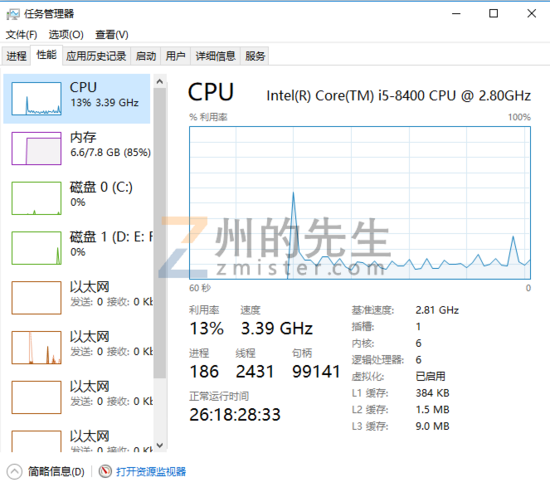python实现按长宽比缩放图片
使用python按图片固定长宽比缩放图片到指定图片大小,空白部分填充为黑色。
代码
# -*- coding: utf-8 -*-
from PIL import Image
class image_aspect():
def __init__(self, image_file, aspect_width, aspect_height):
self.img = Image.open(image_file)
self.aspect_width = aspect_width
self.aspect_height = aspect_height
self.result_image = None
def change_aspect_rate(self):
img_width = self.img.size[0]
img_height = self.img.size[1]
if (img_width / img_height) > (self.aspect_width / self.aspect_height):
rate = self.aspect_width / img_width
else:
rate = self.aspect_height / img_height
rate = round(rate, 1)
print(rate)
self.img = self.img.resize((int(img_width * rate), int(img_height * rate)))
return self
def past_background(self):
self.result_image = Image.new("RGB", [self.aspect_width, self.aspect_height], (0, 0, 0, 255))
self.result_image.paste(self.img, (int((self.aspect_width - self.img.size[0]) / 2), int((self.aspect_height - self.img.size[1]) / 2)))
return self
def save_result(self, file_name):
self.result_image.save(file_name)
if __name__ == "__main__":
image_aspect("./source/test.jpg", 1920, 1080).change_aspect_rate().past_background().save_result("./target/test.jpg")
感言
有兴趣的朋友可以将图片路径,长宽值,背景颜色等参数化
封装成api做为个公共服务
本文源码下载
以上就是本文的全部内容,希望对大家的学习有所帮助,也希望大家多多支持【听图阁-专注于Python设计】。