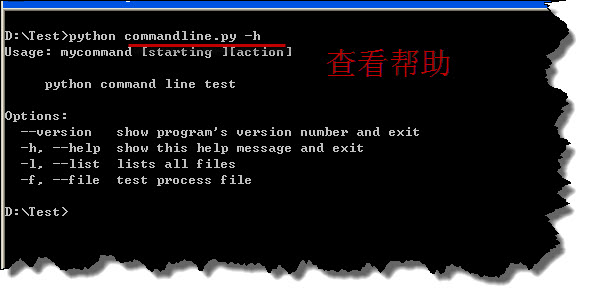Python创建字典的八种方式
1.创建空字典
>>> dic = {}
>>> type(dic)
<type 'dict'>
2.直接赋值创建
>>> dic = {'spam':1, 'egg':2, 'bar':3}
>>> dic
{'bar': 3, 'egg': 2, 'spam': 1}
3.通过关键字dict和关键字参数创建
>>> dic = dict(spam = 1, egg = 2, bar =3)
>>> dic
{'bar': 3, 'egg': 2, 'spam': 1}
4.通过二元组列表创建
>>> list = [('spam', 1), ('egg', 2), ('bar', 3)]
>>> dic = dict(list)
>>> dic
{'bar': 3, 'egg': 2, 'spam': 1}
5.dict和zip结合创建
>>> dic = dict(zip('abc', [1, 2, 3]))
>>> dic
{'a': 1, 'c': 3, 'b': 2}
6.通过字典推导式创建
>>> dic = {i:2*i for i in range(3)}
>>> dic
{0: 0, 1: 2, 2: 4}
7.通过dict.fromkeys()创建
通常用来初始化字典, 设置value的默认值
>>> dic = dict.fromkeys(range(3), 'x')
>>> dic
{0: 'x', 1: 'x', 2: 'x'}
8.其他
>>> list = ['x', 1, 'y', 2, 'z', 3]
>>> dic = dict(zip(list[::2], list[1::2]))
>>> dic
{'y': 2, 'x': 1, 'z': 3}
总结
以上就是这篇文章的全部内容了,希望本文的内容对大家的学习或者工作具有一定的参考学习价值,谢谢大家对【听图阁-专注于Python设计】的支持。如果你想了解更多相关内容请查看下面相关链接