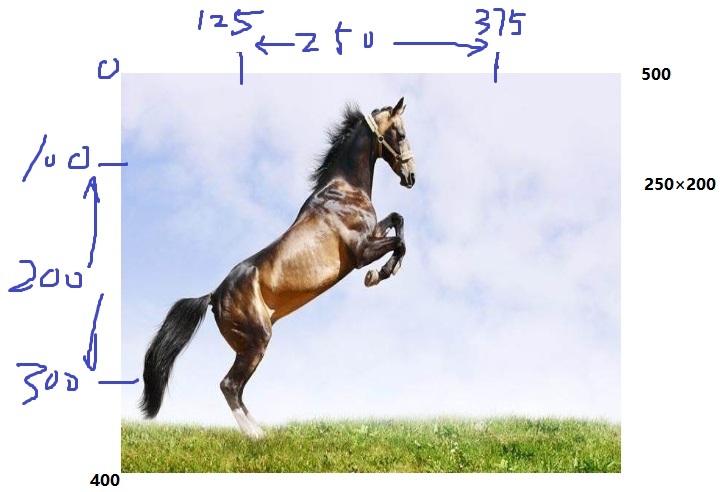pyqt5 使用cv2 显示图片,摄像头的实例
如下所示:
#! /usr/bin/python3
# coding = utf-8
# from PyQt5 import QtGui,QtCore,Qt
import sys
from PyQt5.QtCore import Qt,pyqtSignal,QSize,QRect,QMetaObject, QCoreApplication, pyqtSlot,QPropertyAnimation,QThread
from PyQt5.QtGui import QIcon, QFont, QPixmap, QPainter, QImage
from PyQt5.QtWidgets import QMainWindow, QApplication
import cv2
from gevent.libev.corecext import SIGNAL, time
from qtpy importQtCore
class mycsms(QMainWindow):
def __init__(self):
super(mycsms, self).__init__()
self.setupUi(self)
self.image= QImage()
self.device= cv2.VideoCapture(0)
self.playTimer= Timer("updatePlay()")
self.connect(self.playTimer, SIGNAL("updatePlay()"), self.showCamer)
# 读摄像头
def showCamer(self):
if self.device.isOpened():
ret, frame= self.device.read()
else:
ret = False
# 读写磁盘方式
# cv2.imwrite("2.png",frame)
#self.image.load("2.png")
height, width, bytesPerComponent= frame.shape
bytesPerLine = bytesPerComponent* width
# 变换彩色空间顺序
cv2.cvtColor(frame, cv2.COLOR_BGR2RGB,frame)
# 转为QImage对象
self.image= QImage(frame.data, width, height, bytesPerLine, QImage.Format_RGB888)
self.view.setPixmap(QPixmap.fromImage(self.image))
if __name__ == "__main__":
app = QApplication(sys.argv)
myshow = mycsms()
myshow.playTimer.start()
myshow.show()
sys.exit(app.exec_())
# 线程类:
class Timer(QtCore.QThread):
def __init__(self, signal="updateTime()", parent=None):
super(Timer, self).__init__(parent)
self.stoped= False
self.signal= signal
self.mutex= QtCore.QMutex()
def run(self):
with QtCore.QMutexLocker(self.mutex):
self.stoped= False
while True:
if self.stoped:
return
self.emit(QtCore.SIGNAL(self.signal))
#40毫秒发送一次信号
time.sleep(0.04)
def stop(self):
with QtCore.QMutexLocker(self.mutex):
self.stoped= True
def isStoped(self):
with QtCore.QMutexLocker(self.mutex):
return self.stoped
以上这篇pyqt5 使用cv2 显示图片,摄像头的实例就是小编分享给大家的全部内容了,希望能给大家一个参考,也希望大家多多支持【听图阁-专注于Python设计】。