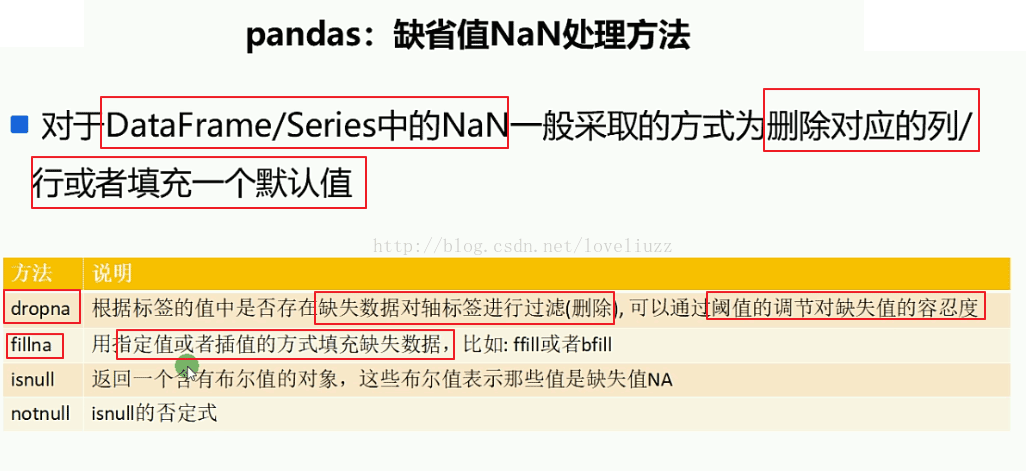python使用flask与js进行前后台交互的例子
flask与js进行前后台交互代码如下,后台给前端发数据:
python部分:
# -*- coding: utf-8 -*-
from flask import Flask,jsonify,render_template
import json
app = Flask(__name__)#实例化app对象
testInfo = {}
@app.route('/test_post/nn',methods=['GET','POST'])#路由
def test_post():
testInfo['name'] = 'xiaoming'
testInfo['age'] = '28'
return json.dumps(testInfo)
@app.route('/')
def hello_world():
return 'Hello World!'
@app.route('/index')
def index():
return render_template('index.html')
if __name__ == '__main__':
app.run(host='0.0.0.0',#任何ip都可以访问
port=7777,#端口
debug=True
)
js部分:
<!DOCTYPE html>
<html lang="en">
<head>
<meta charset="UTF-8">
<meta name="viewport" content="width=device-width, initial-scale=1.0">
<meta http-equiv="X-UA-Compatible" content="ie=edge">
<title>echarts</title>
<style type="text/css">
html,
body {
width: 100%;
height: 100%;
}
body {
margin: 0px;
padding: 0px
}
div {
float: left;
}
#container {
width: 50%;
height: 100%;
}
#info {
padding: 10px 20px;
}
</style>
</head>
<body>
<div id="container"></div>
<div id="info">数据展示:</div>
<script src="http://apps.bdimg.com/libs/jquery/2.1.4/jquery.js"></script>
<script>
$.ajax({
url: "test_post/nn",
type: "POST",
dataType: "json",
success: function (data) {
console.log(data)
}
})
</script>
</body>
</html>
以上这篇python使用flask与js进行前后台交互的例子就是小编分享给大家的全部内容了,希望能给大家一个参考,也希望大家多多支持【听图阁-专注于Python设计】。