利用python计算windows全盘文件md5值的脚本
import hashlib
import os
import time
import configparser
import uuid
def test_file_md5(file_path):
test = hashlib.md5()
if os.path.isfile(file_path):
with open(file_path, "rb") as f:
while True:
data = f.read(8096)
if not data:
break
else:
test.update(data)
ret = test.hexdigest()
config = configparser.ConfigParser()
config.read("E:/python/pycharm/再开次开始/前端/test_md5.ini",encoding="utf-8")
if config.has_section(os.path.basename(file_path)):
new_section_name = str(os.path.basename(file_path)) + ":" + str(uuid.uuid4())
config[new_section_name] = {"文件路径":os.path.dirname(file_path),
"md5值":ret}
else:
config[os.path.basename(file_path)] = {"文件路径": os.path.dirname(file_path),
"md5值": ret}
config.write(open("E:/python/pycharm/再开次开始/前端/test_md5.ini","w",encoding="utf-8"))
def test_dir_md5(file_path):
test_abs_path = os.path.abspath(file_path)
# print(test_abs_path)
os.chdir(test_abs_path)
for file in os.listdir(os.getcwd()):
if os.path.isfile(file):
test_file_md5(os.path.abspath(file))
elif os.path.isdir(file):
test_dir_md5(os.path.abspath(file))
else:
pass
# return True
if __name__ == '__main__':
began_path = os.getcwd()
test_path = os.path.dirname(os.path.dirname(os.path.dirname(os.path.dirname(began_path))))
os.chdir(test_path)
print(os.listdir())
for test_file in os.listdir():
os.chdir(test_path)
if os.path.abspath(test_file).startswith("E:\\$"):
continue
else:
if os.path.isfile(test_file):
# print("yyyyy")
test_file_md5(os.path.abspath(test_file))
elif os.path.isdir(test_file):
# print("hahah")
test_dir_md5(os.path.abspath(test_file))
# print(os.path.abspath(test_file))
else:
pass
结果如下
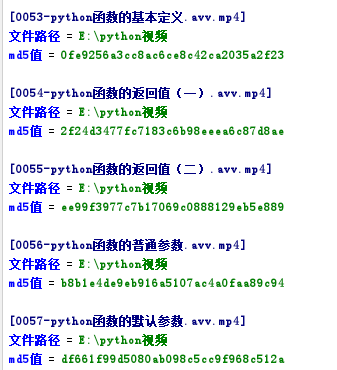
以上就是本文的全部内容,希望对大家的学习有所帮助,也希望大家多多支持【听图阁-专注于Python设计】。
