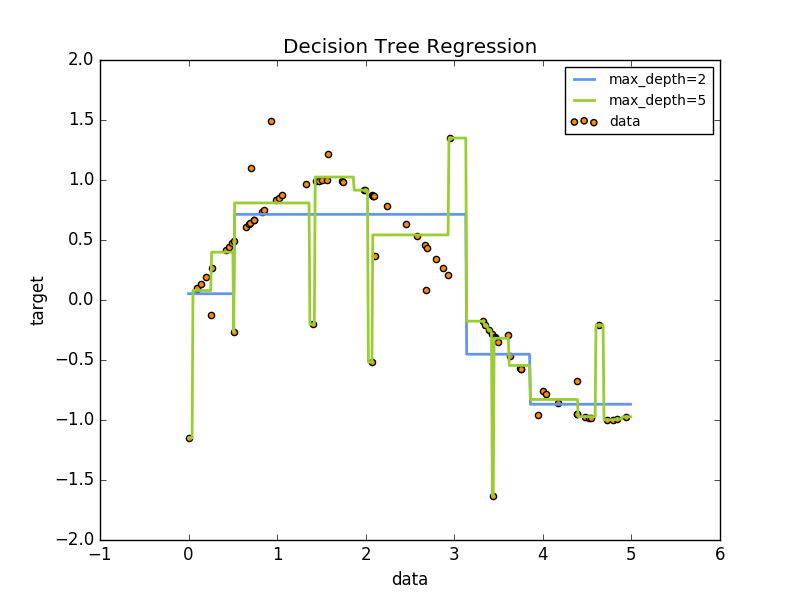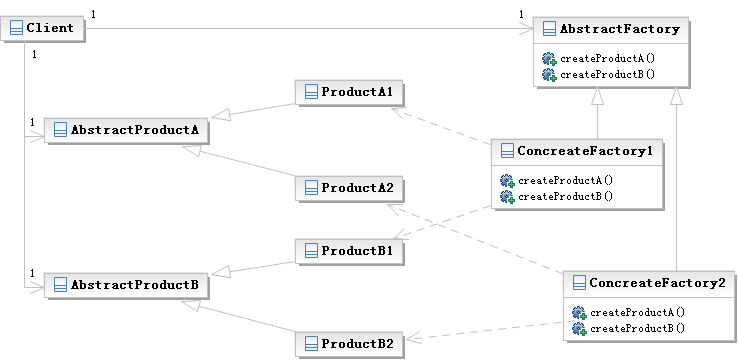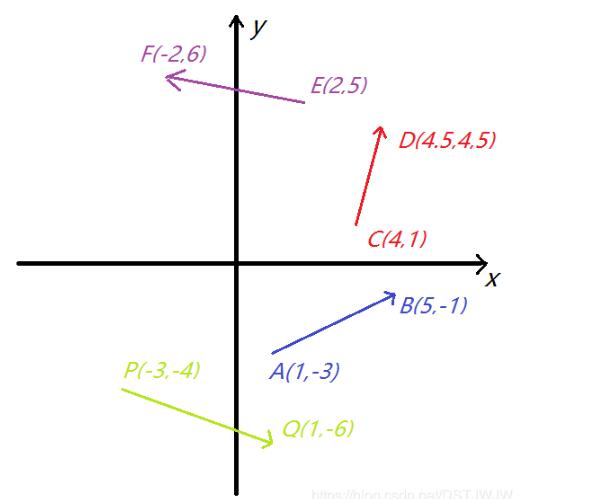Python list与NumPy array 区分详解
1. 数据类型 type()
#!/usr/bin/env python
# -*- coding: utf-8 -*-
# Yongqiang Cheng
from __future__ import absolute_import
from __future__ import print_function
from __future__ import division
import os
import sys
sys.path.append(os.path.dirname(os.path.abspath(__file__)) + '/..')
current_directory = os.path.dirname(os.path.abspath(__file__))
import numpy as np
# import tensorflow as tf
import cv2
import time
print(16 * "++--")
print("current_directory:", current_directory)
PIXEL_MEAN = [123.68, 116.779, 103.939] # R, G, B. In TensorFlow, channel is RGB. In OpenCV, channel is BGR.
print("Python list")
print("PIXEL_MEAN:", PIXEL_MEAN)
print("type(PIXEL_MEAN):", type(PIXEL_MEAN))
print("type(PIXEL_MEAN[0]):", type(PIXEL_MEAN[0]), "\n")
PIXEL_MEAN_array = np.array(PIXEL_MEAN)
print("NumPy array")
print("PIXEL_MEAN_array:", PIXEL_MEAN_array)
print("type(PIXEL_MEAN_array):", type(PIXEL_MEAN_array))
print("type(PIXEL_MEAN_array[0]):", type(PIXEL_MEAN_array[0]))
print("PIXEL_MEAN_array.dtype:", PIXEL_MEAN_array.dtype)
/usr/bin/python2.7 /home/strong/tensorflow_work/R2CNN_Faster-RCNN_Tensorflow/yongqiang.py --gpu=0 ++--++--++--++--++--++--++--++--++--++--++--++--++--++--++--++-- current_directory: /home/strong/tensorflow_work/R2CNN_Faster-RCNN_Tensorflow Python list PIXEL_MEAN: [123.68, 116.779, 103.939] type(PIXEL_MEAN): <type 'list'> type(PIXEL_MEAN[0]): <type 'float'> NumPy array PIXEL_MEAN_array: [123.68 116.779 103.939] type(PIXEL_MEAN_array): <type 'numpy.ndarray'> type(PIXEL_MEAN_array[0]): <type 'numpy.float64'> PIXEL_MEAN_array.dtype: float64 Process finished with exit code 0
2. 数据融合 (data fusion)
#!/usr/bin/env python
# -*- coding: utf-8 -*-
# Yongqiang Cheng
from __future__ import absolute_import
from __future__ import print_function
from __future__ import division
import os
import sys
sys.path.append(os.path.dirname(os.path.abspath(__file__)) + '/..')
current_directory = os.path.dirname(os.path.abspath(__file__))
import numpy as np
# import tensorflow as tf
import cv2
import time
print(16 * "++--")
print("current_directory:", current_directory)
PIXEL_MEAN = [123.68, 116.779, 103.939] # R, G, B. In TensorFlow, channel is RGB. In OpenCV, channel is BGR.
print("Python list")
print("PIXEL_MEAN:", PIXEL_MEAN)
print("type(PIXEL_MEAN):", type(PIXEL_MEAN))
print("type(PIXEL_MEAN[0]):", type(PIXEL_MEAN[0]), "\n")
PIXEL_MEAN_array = np.array(PIXEL_MEAN)
print("NumPy array")
print("PIXEL_MEAN_array:", PIXEL_MEAN_array)
print("type(PIXEL_MEAN_array):", type(PIXEL_MEAN_array))
print("type(PIXEL_MEAN_array[0]):", type(PIXEL_MEAN_array[0]))
print("PIXEL_MEAN_array.dtype:", PIXEL_MEAN_array.dtype, "\n")
image_array = np.array(
[[[1, 2, 3], [4, 5, 6], [7, 8, 9], [10, 11, 12]], [[21, 22, 23], [24, 25, 26], [27, 28, 29], [30, 31, 32]]])
print("image_array:", image_array)
print("type(image_array):", type(image_array))
print("type(image_array[0]):", type(image_array[0]))
print("image_array.dtype:", image_array.dtype, "\n")
image_array_fusion = image_array + np.array(PIXEL_MEAN)
print("image_array_fusion:", image_array_fusion)
print("type(image_array_fusion):", type(image_array_fusion))
print("type(image_array_fusion[0]):", type(image_array_fusion[0]))
print("image_array_fusion.dtype:", image_array_fusion.dtype)
/usr/bin/python2.7 /home/strong/tensorflow_work/R2CNN_Faster-RCNN_Tensorflow/yongqiang.py --gpu=0 ++--++--++--++--++--++--++--++--++--++--++--++--++--++--++--++-- current_directory: /home/strong/tensorflow_work/R2CNN_Faster-RCNN_Tensorflow Python list PIXEL_MEAN: [123.68, 116.779, 103.939] type(PIXEL_MEAN): <type 'list'> type(PIXEL_MEAN[0]): <type 'float'> NumPy array PIXEL_MEAN_array: [123.68 116.779 103.939] type(PIXEL_MEAN_array): <type 'numpy.ndarray'> type(PIXEL_MEAN_array[0]): <type 'numpy.float64'> PIXEL_MEAN_array.dtype: float64 image_array: [[[ 1 2 3] [ 4 5 6] [ 7 8 9] [10 11 12]] [[21 22 23] [24 25 26] [27 28 29] [30 31 32]]] type(image_array): <type 'numpy.ndarray'> type(image_array[0]): <type 'numpy.ndarray'> image_array.dtype: int64 image_array_fusion: [[[124.68 118.779 106.939] [127.68 121.779 109.939] [130.68 124.779 112.939] [133.68 127.779 115.939]] [[144.68 138.779 126.939] [147.68 141.779 129.939] [150.68 144.779 132.939] [153.68 147.779 135.939]]] type(image_array_fusion): <type 'numpy.ndarray'> type(image_array_fusion[0]): <type 'numpy.ndarray'> image_array_fusion.dtype: float64 Process finished with exit code 0
以上就是本文的全部内容,希望对大家的学习有所帮助,也希望大家多多支持【听图阁-专注于Python设计】。