使用python的turtle绘画滑稽脸实例
这是借鉴了一位兄弟的代码,然后进行修改的,原来代码存在问题,用了2小时,自己修改,终于画出了滑稽脸,也算是对于今天学的turtle绘画库的一个小小的记录吧!(有错误希望各位看官指正啊)
编译器是:Atom
python 是3.7版本
运行位 Windows power shell
import turtle turtle.setup(600,600,200,200) #fcae turtle.penup() turtle.goto(-210,0) turtle.seth(-90) turtle.pendown() turtle.pencolor(‘orange') turtle.pensize(4) turtle.begin_fill() turtle.circle(210,360) turtle.fillcolor(‘yellow') turtle.end_fill() turtle.pencolor(‘black') #mouth turtle.pensize(5) turtle.penup() turtle.goto(-150,30) turtle.pendown() turtle.seth(-90) turtle.circle(150,180) #left eye turtle.penup() turtle.pensize(4) turtle.goto(-180,90) turtle.pendown() turtle.seth(40) turtle.begin_fill() turtle.circle(-120,80) turtle.penup() turtle.goto(-180,90) turtle.pendown() turtle.seth(-130) turtle.circle(15,110) turtle.seth(40) turtle.circle(-106,83) turtle.seth(30) turtle.circle(18,105) turtle.fillcolor(‘white') turtle.end_fill() #right eye turtle.penup() turtle.goto(20,90) turtle.pendown() turtle.seth(40) turtle.begin_fill() turtle.circle(-120,80) turtle.penup() turtle.goto(20,90) turtle.pendown() turtle.seth(-130) turtle.circle(15,110) turtle.seth(40) turtle.circle(-106,83) turtle.seth(30) turtle.circle(18,105) turtle.fillcolor(‘white') turtle.end_fill() #Eyeball turtle.pensize(2) turtle.penup() turtle.goto(50,95) turtle.pendown() turtle.begin_fill() turtle.circle(8,360) turtle.fillcolor(‘black') turtle.end_fill() turtle.penup() turtle.goto(-150,95) turtle.pendown() turtle.begin_fill() turtle.circle(8,360) turtle.fillcolor(‘black') turtle.end_fill() #Blush turtle.pensize(1) turtle.pencolor(‘pink') turtle.begin_fill() turtle.penup() turtle.goto(-160,50) turtle.pendown() turtle.seth(-90) for i in range(2): for j in range(10): turtle.forward(j) turtle.left(9) for j in range(10,0,-1): turtle.forward(j) turtle.left(9) turtle.fillcolor(‘pink') turtle.end_fill() turtle.pensize(1) turtle.pencolor(‘pink') turtle.begin_fill() turtle.penup() turtle.goto(40,50) turtle.pendown() turtle.seth(-90) for i in range(2): for j in range(10): turtle.forward(j) turtle.left(9) for j in range(10,0,-1): turtle.forward(j) turtle.left(9) turtle.fillcolor(‘pink') turtle.end_fill() turtle.hideturtle() turtle.done()
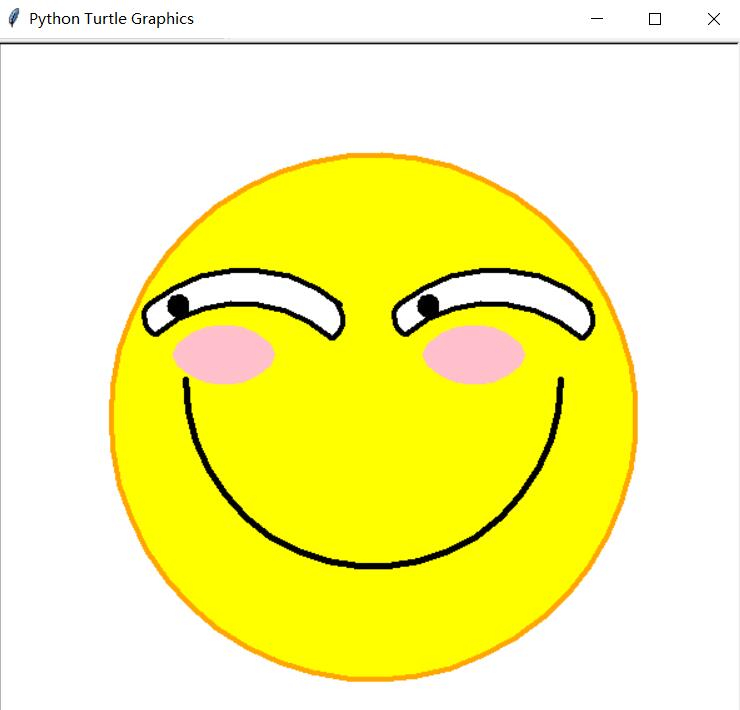
以上这篇使用python的turtle绘画滑稽脸实例就是小编分享给大家的全部内容了,希望能给大家一个参考,也希望大家多多支持【听图阁-专注于Python设计】。
