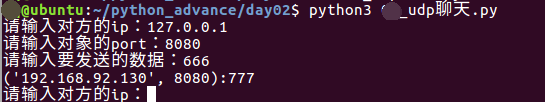python pygame实现球球大作战
本文实例为大家分享了python pygame球球大作战的具体代码,供大家参考,具体内容如下
球球大作战:(大球吃小球,代码如下:)
from random import randint,randrange
import pygame
from math import sqrt,pi
class Ball(object):
def __init__(self, center, color, radius, sx, sy):
self._center = center
self._color = color
self._radius = radius
self._sx = sx
self._sy = sy
@property
def center(self):
return self._center
@property
def radius(self):
return self._radius
@radius.setter
def radius(self,radius):
self._radius = radius
def move(self):
x, y = self._center[0], self._center[1]
x += self._sx
y += self._sy
self._center = (x, y)
# if x + self._radius > 800:
# self._sx = -abs(self._sx)
# elif x + self._radius < 0:
# self._sx = abs(self._sx)
# elif y +self._radius > 800:
# self._sy = -abs(self._sy)
# elif y +self._radius < 0:
# self._sy = abs(self._sy)
if x + self._radius >= 800 or x - self._radius <= 0 or x <= 0:
self._sx = -self._sx
if y +self._radius >= 800 or y - self._radius <= 0 or y <= 0:
self._sy = -self._sy
def draw(self,screen):
pygame.draw.circle(screen, self._color, self._center, self._radius, 0)
def eat(self, other):
a = sqrt((self._center[0] - other.center[0]) ** 2 + (self._center[1] - other.center[1]) ** 2)
if a < self._radius + other.radius and self._radius < other.radius:
other.radius = self._radius + other.radius
self.radius = 0
elif a < self._radius + other.radius and self._radius > other.radius:
self._radius = self._radius + other.radius
other.radius = 0
def main():
balls = []
pygame.init()
screen = pygame.display.set_mode([800,800])
pygame.display.set_caption('大球吃小球')
c = pygame.time.Clock()
running = True
while running:
for event in pygame.event.get():
if event.type == pygame.QUIT:
running = False
elif event.type == pygame.MOUSEBUTTONDOWN and \
event.button == 1:
color = random_color()
radius = randint(10,100)
sx, sy = randint(-10,10), randint(-10,10)
ball = Ball(event.pos, color, radius, sx, sy)
balls.append(ball)
refresh(screen,balls)
c.tick(20) # 50帧
for ball in balls:
ball.move()
balls_len = len(balls)
for i in range(balls_len):
for x in range(balls_len):
balls[i].eat(balls[x])
for ball in balls:
if ball.radius == 0:
balls.remove(ball)
pygame.quit()
def refresh(screen,balls):
bg_color = [255, 255, 255]
screen.fill(bg_color)
for ball in balls:
ball.draw(screen)
pygame.display.flip()
def random_color():
return [randint(1,255), randint(1,255), randint(1,255)]
if __name__ == '__main__':
main()
以上就是本文的全部内容,希望对大家的学习有所帮助,也希望大家多多支持【听图阁-专注于Python设计】。