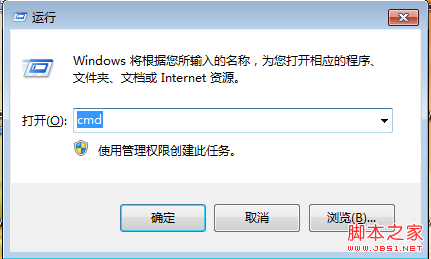mysql5的sql文件导入到mysql4的方法
1、将mysql5里导出的sql文件导入到mysql5中。
2、用mysqldump -uroot -p1234 --opt --compatible=mysql40 -A -re:\localhost.sql
--compatible=name参数描述如下:
--compatible=name Change the dump to be compatible with a given mode. By
default tables are dumped in a format optimized for
MySQL. Legal modes are: ansi, mysql323, mysql40,
postgresql, oracle, mssql, db2, maxdb, no_key_options,
no_table_options, no_field_options. One can use several
modes separated by commas. Note: Requires MySQL server
version 4.1.0 or higher. This option is ignored with
earlier server versions.
3、将e:\localhost.sql导入mysql4,如mysql命令行中
source e:\localhost.sql
2、用mysqldump -uroot -p1234 --opt --compatible=mysql40 -A -re:\localhost.sql
--compatible=name参数描述如下:
--compatible=name Change the dump to be compatible with a given mode. By
default tables are dumped in a format optimized for
MySQL. Legal modes are: ansi, mysql323, mysql40,
postgresql, oracle, mssql, db2, maxdb, no_key_options,
no_table_options, no_field_options. One can use several
modes separated by commas. Note: Requires MySQL server
version 4.1.0 or higher. This option is ignored with
earlier server versions.
3、将e:\localhost.sql导入mysql4,如mysql命令行中
source e:\localhost.sql