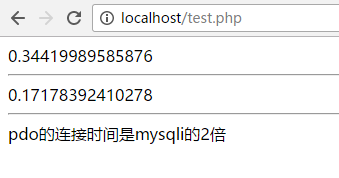PHP+MySQL实现模糊查询员工信息功能示例
本文实例讲述了PHP+MySQL实现模糊查询员工信息功能。分享给大家供大家参考,具体如下:
一、代码
注意两点:
1、用Notepad+编辑时,格式选择:【编码字符集】->【中文】->【gb2312】
2、
<meta http-equiv="Content-Type" content="text/html; charset=gb2312" />
conn.php
<?php
$connID=mysql_connect("localhost","root","root");
mysql_select_db("db_database13", $connID);
mysql_query("set names gbk");
?>
index.php
<?php session_start(); include("conn/conn.php");?>
<html>
<head>
<meta http-equiv="Content-Type" content="text/html; charset=gb2312" />
<title> 查询企业员工的详细信息</title>
<style type="text/css">
<!--
.STYLE4 {font-size: 13px}
.STYLE5 {font-family: "华文琥珀"; font-size: 20px;}
.STYLE6 {color: #990000}
-->
</style>
</head>
<body>
<table width="450" height="28" border="0" align="center" cellpadding="0" cellspacing="0">
<tr>
<td align="center" class="STYLE5 STYLE6">查询企业员工的详细信息</td>
</tr>
</table>
<form name="form1" method="post" action="<?php echo $_SERVER['PHP_SELF']?>">
<table width="450" border="0" align="center" cellpadding="0" cellspacing="1" bgcolor="#990000">
<tr>
<td width="176" align="center" bgcolor="#FFFFFF"><span class="STYLE1 STYLE4">按照员工的编号查询</span></td>
<td width="182" bgcolor="#FFFFFF"><input name="number" type="text" id="number" /></td>
<td width="84" height="25" bgcolor="#FFFFFF"><input type="hidden" name="flag" value="1" /><input name="submit" type="submit" value="提交" /></td>
</tr>
</table>
</form>
<table width="450" border="0" align="center" cellpadding="0" cellspacing="1" bgcolor="#990000">
<tr>
<td width="67" align="center" bgcolor="#FFFFFF" class="STYLE4">编号</td>
<td width="72" align="center" bgcolor="#FFFFFF" class="STYLE4">姓名</td>
<td width="119" align="center" bgcolor="#FFFFFF" class="STYLE4">电话</td>
<td width="182" height="25" align="center" bgcolor="#FFFFFF" class="STYLE4">地址</td>
</tr>
<?php
if(isset($_POST["flag"]))
{
$query=mysql_query("select * from tb_employee where number like '%".$_POST["number"]."%'");
if($query)
{
while($myrow=mysql_fetch_array($query))
{
?>
<tr>
<td align="center" bgcolor="#FFFFFF" class="STYLE4"><span class="STYLE2"><?php echo $myrow[number];?></span></td>
<td align="center" bgcolor="#FFFFFF" class="STYLE4"><span class="STYLE2"><?php echo $myrow[name];?></span></td>
<td height="23" align="center" bgcolor="#FFFFFF" class="STYLE4"><span class="STYLE2"><?php echo $myrow[tel];?></span></td>
<td height="23" align="center" bgcolor="#FFFFFF" class="STYLE4"><span class="STYLE2"><?php echo $myrow[address];?></span></td>
</tr>
<?php
}
}
}
?>
</table>
</body>
</html>
二、运行结果
浏览器选择的编码是gbk

更多关于PHP相关内容感兴趣的读者可查看本站专题:《php+mysql数据库操作入门教程》、《php+mysqli数据库程序设计技巧总结》、《php面向对象程序设计入门教程》、《PHP数组(Array)操作技巧大全》、《php字符串(string)用法总结》及《php常见数据库操作技巧汇总》
希望本文所述对大家PHP程序设计有所帮助。