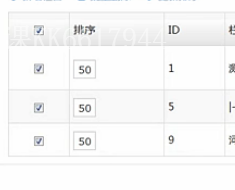PHP脚本中include文件出错解决方法
1. 出现“未找到文件“类似的错误时候,检查include文件的位置是否正确,下面引用php手册页面的原话:
Files for including are first looked in include_path relative to the current working directory and then in the directory of the current script. E.g. if your include_path is libraries, current working directory is /www/, you included include/a.php and there is include "b.php" in that file, b.php is first looked in /www/libraries/ and then in /www/include/. If filename begins with ./ or ../, it is looked only in include_path relative to the current working directory.
2. 当出现permission deny 类似错误的时候,按以下方法排除
a) 检测被包含的文件读权限是否打开
b) 检测被包含的文件路径上的每个目录的x权限是否打开,该权限决定了目录能否被浏览。
Files for including are first looked in include_path relative to the current working directory and then in the directory of the current script. E.g. if your include_path is libraries, current working directory is /www/, you included include/a.php and there is include "b.php" in that file, b.php is first looked in /www/libraries/ and then in /www/include/. If filename begins with ./ or ../, it is looked only in include_path relative to the current working directory.
2. 当出现permission deny 类似错误的时候,按以下方法排除
a) 检测被包含的文件读权限是否打开
b) 检测被包含的文件路径上的每个目录的x权限是否打开,该权限决定了目录能否被浏览。