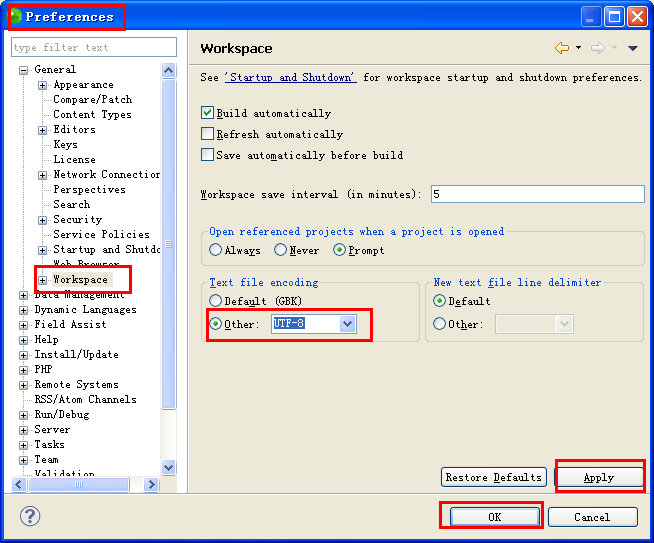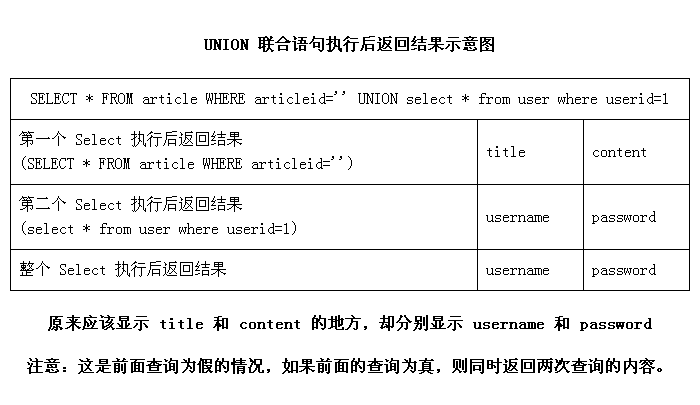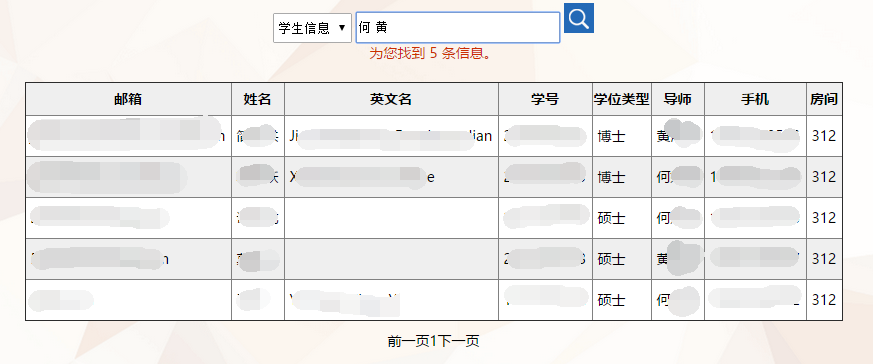php 获取mysql数据库信息代码
复制代码 代码如下:
<?php
@mysql_connect("localhost", "root","1981427") //选择数据库之前需要先连接数据库服务器
or die("数据库服务器连接失败");
$dbs = mysql_list_dbs(); //调用mysql_list_dbs函数
while ($array = mysql_fetch_row($dbs)) //循环输出所有的数据库名称
{
echo "$array[0]<BR>";
}
?>
复制代码 代码如下:
<?php
@mysql_connect("localhost", "root","1981427") //选择数据库之前需要先连接数据库服务器
or die("数据库服务器连接失败");
$dbs = mysql_list_tables("test"); //调用mysql_list_tables函数
while ($array = mysql_fetch_row($dbs)) //循环输出所有的表名称
{
echo "$array[0]<BR>";
}
?>
复制代码 代码如下:
<?php
mysql_connect("localhost","root","1981427"); //连接服务器
mysql_select_db("test"); //选择数据库
$result = mysql_query("SELECT * FROM tablename1"); //执行查询操作
echo mysql_num_fields($result); //获取列的数目
?>
复制代码 代码如下:
<?php
mysql_connect("localhost","root","1981427");
mysql_select_db("test");
$result = mysql_query("SELECT * FROM tablename1");
echo mysql_field_name($result,0); //获取列的名称
?>
复制代码 代码如下:
<?php
mysql_connect("localhost","root","1981427");
mysql_select_db("test");
$result = mysql_query("SELECT * FROM tablename1");
echo mysql_field_type($result,0); //获取列的数据类型
?>
复制代码 代码如下:
<?php
mysql_connect("localhost","root","1981427");
mysql_select_db("test");
$result = mysql_query("SELECT * FROM tablename1");
echo mysql_field_len($result,0); //获取列的长度
?>
复制代码 代码如下:
<?php
mysql_connect("localhost","root","1981427");
mysql_select_db("test");
$result = mysql_query("SELECT * FROM tablename1");
echo mysql_field_flag($result,0); //获取列的标志
?>
复制代码 代码如下:
<?php
mysql_connect("localhost","root","1981427"); //连接服务器
mysql_select_db("test"); //选择数据库
echo "<table border='1'>"; //输出表头
echo "<tr><th>列名</th><th>类型</th><th>长度</th><th>标志</th>";
$result = mysql_query("SELECT * FROM tablename1"); //在mytable表上执行SQL语句
$fields = mysql_num_fields($result); //获得列的数目
for($i=0; $i<$fields; $i++) //循环获得各列信息
{
//获得列的各个属性
$name = mysql_field_name($result,$i); //获得列的名称
$type = mysql_field_type($result,$i); //获得列的类型
$length = mysql_field_len($result,$i); //获得列的长度
$flags = mysql_field_flags($result,$i); //获得列的标志
echo "<tr><td>$name</td>
<td>$type</td>
<td>$length</td>
<td>$flags</td></tr>";
//输出列的信息
}
echo "</table>";
mysql_close(); //关闭与数据库的连接
?>