php调用c接口无错版介绍
1.首先是要安装好PHP
2.进入PHP的下载解压目录下的ext目录
#cd /root/php-5.3.6/ext
#./ext_skel --extname=hmc
说明:
./ext_skel --extname=module_name
module_name是你自己可以选择的扩展模块的名字,例如我选择的hmc。执行工具后会自动在ext目录下建立你选择的module_name名字的目录,里面已经生成了相关的代码,这些代码中只需要调整config.m4文件中的三行注释就可以正常的编译带这个自定义扩展模块的php了。
3.修改config.m4
可以将生成的module目录复制到任意希望放置的地方
进入hmc目录
vi config.m4
使用文本编辑器打开config.m4文件
根据你自己的选择将
dnl PHP_ARG_WITH(hmc, for hmc support,
dnl Make sure that the comment is aligned:
dnl [ --with-hmc Include hmc support])
修改成
PHP_ARG_WITH(hmc for hmc support,
Make sure that the comment is aligned:
[ --with-hmc Include hmc support])
或者将
dnl PHP_ARG_ENABLE(hmc, whether to enable hmc support,
dnl Make sure that the comment is aligned:
dnl [ --enable-hmc Enable hmc support])
修改成
PHP_ARG_ENABLE(hmc, whether to enable hmc support,
Make sure that the comment is aligned:
[ --enable-hmc Enable hmc support])
一般我会选择后者,然后保存退出。
4.修改.c和.h文件代码
Vi hmc.c
将文件其中的下列代码进行修改
/* Every user visible function must have an entry in hmc_functions[].
*/
const zend_function_entry hmc_functions[] = {
PHP_FE(say_hello, NULL) /* 添加着一行代码 */
PHP_FE(confirm_hmc_compiled, NULL) /* For testing, remove later. */
{NULL, NULL, NULL} /* Must be the last line in hmc_functions[] */
};
在文件的最后添加下列代码
PHP_FUNCTION(say_hello)
{
zend_printf("hello world\n");
}
保存文件退出
vi php_hmc.h
在文件中PHP_FUNCTION(confirm_hmc_compiled);一行前面添加下面的代码
PHP_FUNCTION(say_hello);
保存文件退出
5.编译安装
#phpize
#./configure --enable-hmc
#make
#make install
应该在php的modules目录下有一个hmc.so文件,不同的机器位置会不一样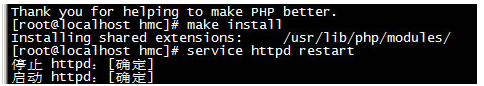
6.修改PHP配置
编辑php.ini,把扩展加入进去:
在[PHP]模块下增加:
extension = hmc.so
重启Httpd
#service httpd restart
7.php调用
建立一个c.php文件在对应的www目录下
<?
say_hello();
?>
这时浏览器应该输出:
hello world
8.调试
可以在命令行下输入
#php –q c.php
需要进入当前的www目录下
查看是否安装好模块可以用phpinfo()

也可以适用php -m命令
先用
#which php
找到php所在目录,不同机器目录不一样
#/usr/bin/php -m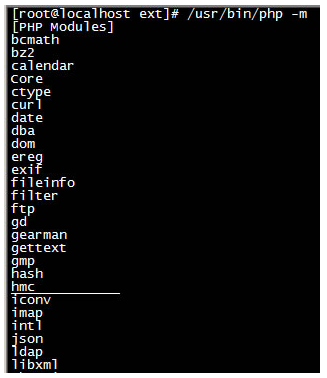
9.带参数的函数
Vi hmc.c
修改最后的say_hello函数内容如下:
PHP_FUNCTION(say_hello)
{
zval **yourname;
if (ZEND_NUM_ARGS() != 1 || zend_get_parameters_ex(1, &yourname) == FAILURE)
{
WRONG_PARAM_COUNT;
}
zend_printf("hello world, %s\n", Z_STRVAL_PP(yourname));
}
修改c.php为
<?
say_hello(“清清月儿");
?>