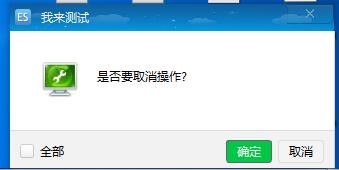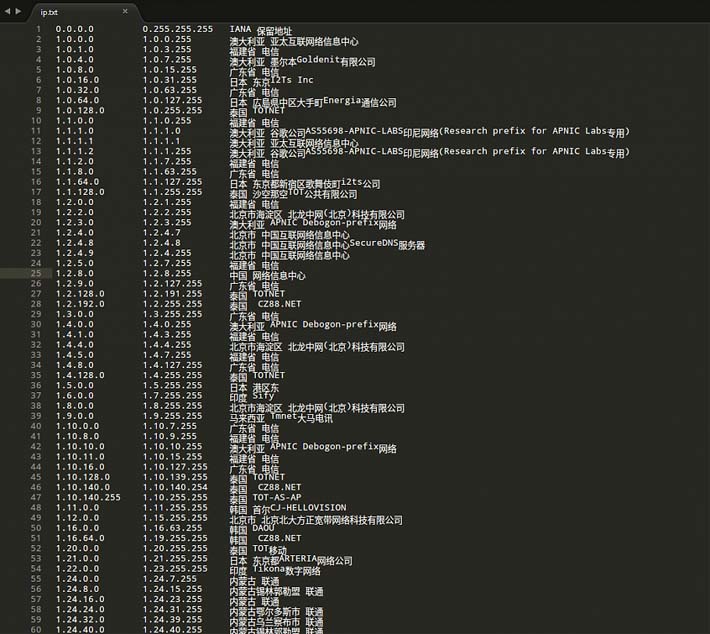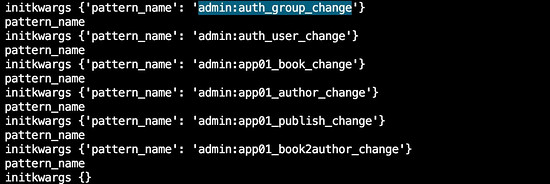python实现批量转换文件编码(批转换编码示例)
# -*- coding:utf-8 -*-
__author__ = 'walkskyer'
import os
import glob
class Encoding:
def __init__(self):
#文件扩展名
self.ext = ".*"
#编码
self.srcEncoding=None
self.dstEncoding=None
def convertEncoding(self, content, srcEncoding=None, dstEncoding=None):
return content.decode(self.srcEncoding).encode(self.dstEncoding)
def processDirectory(self, args, dirname, filenames):
print 'Directory', dirname
for filename in filenames:
if not os.path.isdir(dirname+'/'+filename):
if filename.endswith(self.ext) or self.ext == ".*":
print ' File', filename
self.f2f(dirname+'/'+filename)
def f2f(self, filepath, srcEncoding=None, dstEncoding=None):
try:
f1 = open(filepath, 'rb')
temp = f1.read()
f1.close()
f2 = open(filepath, 'wb')
f2.write(temp.decode(self.srcEncoding).encode(self.dstEncoding))
f2.close()
print '转码成功'
except Exception, e:
print e
def colectFileType(self, dirname, fileType):
for filename in glob.glob(r'*.'+fileType):
print filename
def setExt(self, ext):
if not ext.startswith('.'):
ext = "." + ext
self.ext = ext
def setSRC(self, encoding):
self.srcEncoding=encoding
def setDST(self, encoding):
self.dstEncoding=encoding
if __name__ == '__main__':
obj = Encoding()
print u'请输入文件类型:'
obj.setExt(raw_input())
print u'请输入文件原始编码:'
obj.setSRC(raw_input())
print u'请输入文件目标类型:'
obj.setDST(raw_input())
"""obj.setExt('html')
obj.setSRC('gbk')
obj.setDST('utf-8')"""
print u'请输入文件所在目录:'
path = raw_input()
os.path.walk(path, obj.processDirectory, None)