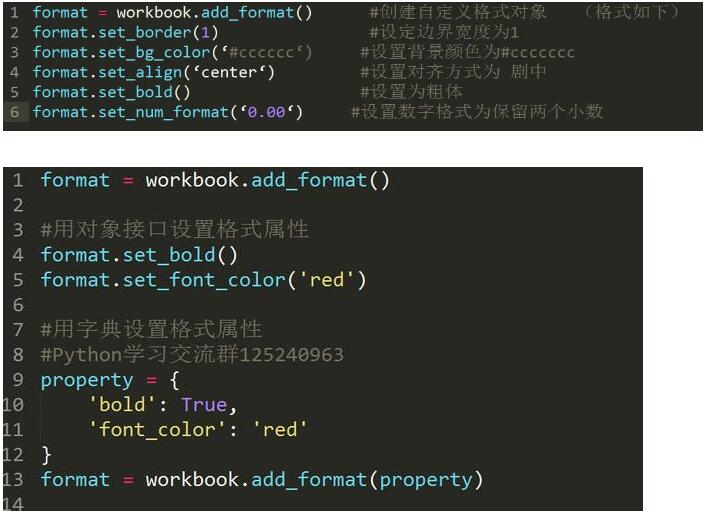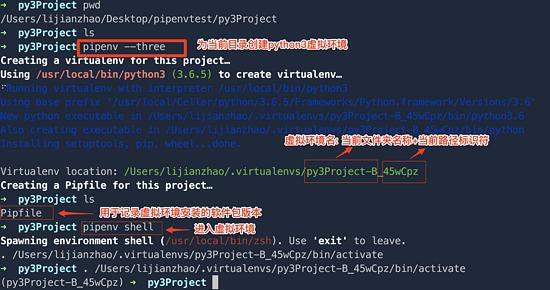python使用内存zipfile对象在内存中打包文件示例
import zipfile
import StringIO
class InMemoryZip(object):
def __init__(self):
# Create the in-memory file-like object
self.in_memory_zip = StringIO.StringIO()
def append(self, filename_in_zip, file_contents):
'''Appends a file with name filename_in_zip and contents of
file_contents to the in-memory zip.'''
# Get a handle to the in-memory zip in append mode
zf = zipfile.ZipFile(self.in_memory_zip, "a", zipfile.ZIP_DEFLATED, False)
# Write the file to the in-memory zip
zf.writestr(filename_in_zip, file_contents)
# Mark the files as having been created on Windows so that
# Unix permissions are not inferred as 0000
for zfile in zf.filelist:
zfile.create_system = 0
return self
def read(self):
'''Returns a string with the contents of the in-memory zip.'''
self.in_memory_zip.seek(0)
return self.in_memory_zip.read()
def writetofile(self, filename):
'''Writes the in-memory zip to a file.'''
f = file(filename, "w")
f.write(self.read())
f.close()
if __name__ == "__main__":
# Run a test
imz = InMemoryZip()
imz.append("test.txt", "Another test").append("test2.txt", "Still another")
imz.writetofile("test.zip")