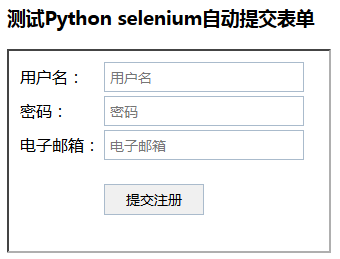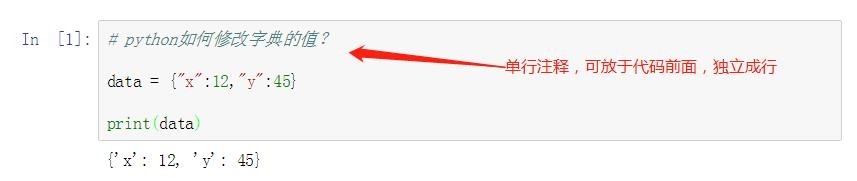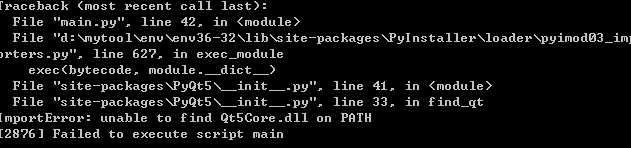python正则表达式re模块详解
快速入门
import re
pattern = 'this'
text = 'Does this text match the pattern?'
match = re.search(pattern, text)
s = match.start()
e = match.end()
print('Found "{0}"\nin "{1}"'.format(match.re.pattern, match.string))
print('from {0} to {1} ("{2}")'.format( s, e, text[s:e]))
执行结果:
#python re_simple_match.py
Found "this"
in "Does this text match the pattern?"
from 5 to 9 ("this")
import re
# Precompile the patterns
regexes = [ re.compile(p) for p in ('this', 'that')]
text = 'Does this text match the pattern?'
print('Text: {0}\n'.format(text))
for regex in regexes:
if regex.search(text):
result = 'match!'
else:
result = 'no match!'
print('Seeking "{0}" -> {1}'.format(regex.pattern, result))
执行结果:
#python re_simple_compiled.py
Text: Does this text match the pattern?
Seeking "this" -> match!
Seeking "that" -> no match!
import re
text = 'abbaaabbbbaaaaa'
pattern = 'ab'
for match in re.findall(pattern, text):
print('Found "{0}"'.format(match))
执行结果:
#python re_findall.py
Found "ab"
Found "ab"
import re
text = 'abbaaabbbbaaaaa'
pattern = 'ab'
for match in re.finditer(pattern, text):
s = match.start()
e = match.end()
print('Found "{0}" at {1}:{2}'.format(text[s:e], s, e))
执行结果:
#python re_finditer.py Found "ab" at 0:2 Found "ab" at 5:7