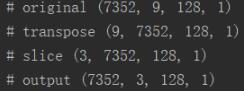Python实现发送email的几种常用方法
学过Python的人都知道,实用Python实现发送email的功能还是比较简单的,可以通过登录邮件服务来发送,linux下也可以使用调用sendmail命令来发送,还可以使用本地或者是远程的smtp服务来发送邮件,不管是单个,群发,还是抄送都比较容易实现。
本文就把几个最简单的发送邮件方式记录下来,像html邮件,附件等也是支持的,读者在需要时可以参考查询一下。具体方法如下:
1.登录邮件服务
具体代码如下:
#!/usr/bin/env python # -*- coding: utf-8 -*- #python2.7x #send_simple_email_by_account.py @2014-08-18 #author: orangleliu ''' 使用python写邮件 simple 使用126 的邮箱服务 ''' import smtplib from email.mime.text import MIMEText SMTPserver = 'smtp.126.com' sender = '12345678@126.com' password = "xxxx" message = 'I send a message by Python. 你好' msg = MIMEText(message) msg['Subject'] = 'Test Email by Python' msg['From'] = sender msg['To'] = destination mailserver = smtplib.SMTP(SMTPserver, 25) mailserver.login(sender, password) mailserver.sendmail(sender, [sender], msg.as_string()) mailserver.quit() print 'send email success'
2.调用sendmail命令 (linux)
具体代码如下:
# -*- coding: utf-8 -*- #python2.7x #send_email_by_.py #author: orangleliu #date: 2014-08-18 ''' 用的是sendmail命令的方式 这个时候邮件还不定可以发出来,hostname配置可能需要更改 ''' from email.mime.text import MIMEText from subprocess import Popen, PIPE def get_sh_res(): p = Popen(['/Application/2.0/nirvana/logs/log.sh'], stdout=PIPE) return str(p.communicate()[0]) def mail_send(sender, recevier): print "get email info..." msg = MIMEText(get_sh_res()) msg["From"] = sender msg["To"] = recevier msg["Subject"] = "Yestoday interface log results" p = Popen(["/usr/sbin/sendmail", "-t"], stdin=PIPE) res = p.communicate(msg.as_string()) print 'mail sended ...' if __name__ == "__main__": s = "12345678@qq.com" r = "123456@163.com" mail_send(s, r)
3 使用smtp服务来发送(本地或者是远程服务器)
具体代码如下:
#!/usr/bin/env python
# -*- coding: utf-8 -*-
#python2.7x
#send_email_by_smtp.py
#author: orangleliu
#date: 2014-08-18
'''
linux 下使用本地的smtp服务来发送邮件
前提要开启smtp服务,检查的方法
#ps -ef|grep sendmail
#telnet localhost 25
这个时候邮件还不定可以发出来,hostname配置可能需要更改
'''
import smtplib
from email.mime.text import MIMEText
from subprocess import Popen, PIPE
def get_sh_res():
p = Popen(['/Application/2.0/nirvana/logs/log.sh'], stdout=PIPE)
return str(p.communicate()[0])
def mail_send(sender, recevier):
msg = MIMEText(get_sh_res())
msg["From"] = sender
msg["To"] = recevier
msg["Subject"] = "Yestoday interface log results"
s = smtplib.SMTP('localhost')
s.sendmail(sender, [recevier], msg.as_string())
s.quit()
print 'send mail finished...'
if __name__ == "__main__":
s = "123456@163.com"
r = s
mail_send(s, r)
相信本文所示方法对于大家进行Python程序设计能够起到一定的参考借鉴价值。