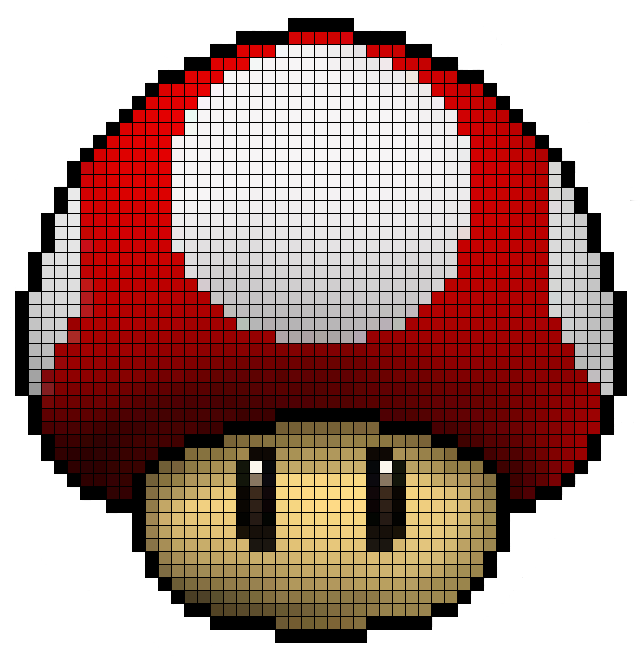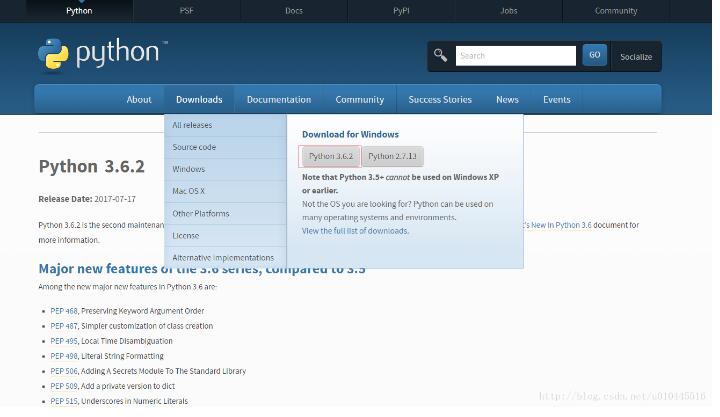Python实现备份文件实例
本文实例讲述了Python实现备份文件的方法,是一个非常实用的技巧。分享给大家供大家参考。具体方法如下:
该实例主要实现读取一个任务文件, 根据指定的任务参数自动备份.
任务文件的格式: (注意,分号后面注释是不支持的)
[task] ; 一项任务开始 dir=h:/Project ; 指定备份的目录 recusive=1 ; 是否递归子目录 suffix=h|cpp|hpp|c|user|filters|vcxproj|sln|css|gif|html|bmp|png|lib|dsw|dsp|htm|html|ico|ini|jpg|rc|vssscc ; 指定备份的扩展名 exclude=0 ; 指定是备份上面的参数指定的扩展名还是排除指定的扩展名 zip=Project.zip ; 备份后的文件路径名
python代码如下:
# -*- coding: utf-8 -*-
import sys
import os
import zipfile
class Task:
#dir str directory
#bsub BOOL include subdirectory
#sfx str postsuffix ,sepeated by '|'
#ecld BOOL include or execlude the postsuffix sfx
def __init__(self,dir,bsub,sfx,ecld,zip):
self.dir = dir
self.bsub = bsub
self.suffix = sfx.split("|")
self.exclude = ecld
self.zip = zip
@staticmethod
def isfilter(sfx,sfxs,bexcld):
bFound = False
for e in sfxs:
if e == sfx:
bFound = True
break
if bexcld:
return not bFound;
else:
return bFound;
class QBackup:
'''备份指定目录下具备指定扩展名的文件'''
def __init__(self):
self._list = []
def __del__(self):
pass
#tfile 任务文件
def ReadTask(self,tfile):
dir = ""
bsub = False
sfx = ""
becld = False
zip = ""
try:
f = open(tfile,'r')
while True:
line = f.readline()
if len(line) == 0:
break;
line = line.strip(" ")
if "[Task]/n".lower() == line.lower():
# 读取接下来的4行
iline = 1
while iline <= 5:
line = f.readline()
line = line.strip(" /t/n") # 去除前后的空白符
idx = line.find("=")
if -1 == idx:
break;
atti = line[0:idx]
value = line[idx+1:]
print(value)
if "dir" == atti:
dir = value
elif "recusive" == atti:
bsub = bool(int(value))
elif "suffix" == atti:
sufix = value
elif "exclude" == atti:
becld = bool(int(value))
elif "zip" == atti:
zip = value
else:
break
iline += 1
else:
t = Task(dir,bsub,sufix,becld,zip)
self._list.append(t)
except:
return False
return True
def DoBackup(self):
for e in self._list:
try:
zip = zipfile.ZipFile(e.zip,'w',zipfile.ZIP_DEFLATED)
self.ZipDir(zip,e.dir,e.bsub,e.suffix,e.exclude)
zip.close()
except:
print("exception raised!")
return False
return True
def ZipDir(self,zip,dir,bsub,sfxs,ecld):
subdir = ""
path = ""
if os.path.isdir(dir):
paths = os.listdir(dir)
#备份本目录
print("ZipDir: ",dir)
for e in paths:
path = dir + "/" + e
ext = os.path.splitext(e)[1][1:]
if os.path.isfile(path) and Task.isfilter(ext,sfxs,ecld):
print ("ZipFile: ",path)
zip.write(path)
#清理子目录
if bsub:
for e in paths:
subdir = dir + "/" + e
self.ZipDir(zip,subdir,bsub,sfxs,ecld)
def PrintTask(self):
for e in self._list:
print (e.dir,e.bsub,e.suffix,e.exclude,e.zip)
if '__main__' == __name__:
c = QBackup()
c.ReadTask("bkup.txt")
c.DoBackup()
希望本文所述对大家Python程序设计的学习有所帮助。