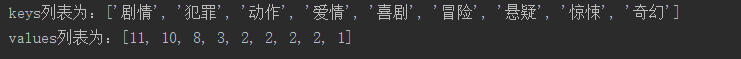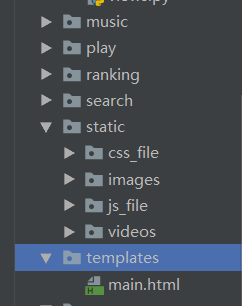wxPython窗口的继承机制实例分析
本文实例讲述了wxPython窗口的继承机制,分享给大家供大家参考。具体分析如下:
示例代码如下:
import wx
class MyApp(wx.App):
def OnInit(self):
self.frame = MyFrame(None, title = "My Main Frame jb51.net")
self.SetTopWindow(self.frame)
self.frame.Show()
return True
class MyFrame(wx.Frame):
def __init__(self, parent, id=wx.ID_ANY, title=""):
super(MyFrame, self).__init__(parent, id , title)
# Attributes
self.panel = wx.Panel(self)
self.panel.SetBackgroundColour(wx.BLACK)#设置面板的背景色为黑色,wx.BLACK为大写,在此犯过错
self.button = wx.Button(self.panel, label="push me", pos=(50, 50))#一个按钮的属性,按钮的父窗口为panel
if __name__ == "__main__":
app = MyApp()
app.MainLoop()
其中的wx.Button函数介绍如下:
wx.Button (wxWindow *parent, wxWindowID id, const wxString &label=wxEmptyString, const wxPoint &pos=wxDefaultPosition, const wxSize &size=wxDefaultSize, long style=0, const wxValidator &validator=wxDefaultValidator, const wxString &name=wxButtonNameStr)
Constructor, creating and showing a button.
三层窗口框架:
1. frame或dialog
2. panel或notebooks...
3. controls
最后,来张效果图:
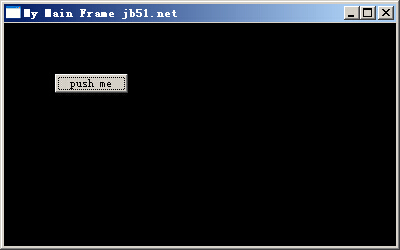
希望本文所述对大家的Python程序设计有所帮助。