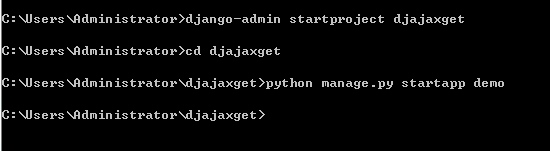python解析xml文件操作实例
本文实例讲述了python解析xml文件操作的实现方法。分享给大家供大家参考。具体方法如下:
xml文件内容如下:
<?xml version="1.0" ?>
<!--Simple xml document__chapter 8-->
<book>
<title>
sample xml thing
</title>
<author>
<name>
<first>
ma
</first>
<last>
xiaoju
</last>
</name>
<affiliation>
Springs Widgets, Inc.
</affiliation>
</author>
<chapter number="1">
<title>
First
</title>
<para>
I think widgets are greate.You should buy lots of them forom
<company>
Spirngy Widgts, Inc
</company>
</para>
</chapter>
</book>
python代码:
from xml.dom import minidom, Node
import re, textwrap
class SampleScanner:
""""""
def __init__(self, doc):
"""Constructor"""
assert(isinstance(doc, minidom.Document))
for child in doc.childNodes:
if child.nodeType == Node.ELEMENT_NODE and \
child.tagName == "book":
self.handle_book(child)
def handle_book(self, node):
for child in node.childNodes:
if child.nodeType != Node.ELEMENT_NODE:
continue
if child.tagName == "title":
print "Book titile is:", self.gettext(child.childNodes)
if child.tagName == "author":
self.handle_author(child)
if child.tagName == "chapter":
self.handle_chapter(child)
def handle_chapter(self, node):
number = node.getAttribute("number")
print "number:", number
title_node = node.getElementsByTagName("title")
print "title:", self.gettext(title_node)
for child in node.childNodes:
if child.nodeType != Node.ELEMENT_NODE:
continue
if child.tagName == "para":
self.handle_chapter_para(child)
def handle_chapter_para(self, node):
company = ""
company = self.gettext(node.getElementsByTagName("company"))
print "chapter:para:company", company
def handle_author(self, node):
for child in node.childNodes:
if child.nodeType != Node.ELEMENT_NODE:
continue
if child.tagName == "name":
self.handle_author_name(child)
if child.tagName == "affiliation":
print "affiliation:", self.gettext(child.childNodes)
def handle_author_name(self, node):
first = ""
last = ""
for child in node.childNodes:
if child.nodeType != Node.ELEMENT_NODE:
continue
if child.tagName == "first":
first = self.gettext(child.childNodes)
if child.tagName == 'last':
last = self.gettext(child.childNodes)
print "firstname:%s,lastname:%s" % (first, last)
def gettext(self, nodelist):
retlist = []
for node in nodelist:
if node.nodeType == Node.TEXT_NODE:
retlist.append(node.wholeText)
elif node.hasChildNodes:
retlist.append(self.gettext(node.childNodes))
return re.sub('\s+', " ", ''.join(retlist))
if __name__=="__main__":
doc = minidom.parse("simple.xml")
sample = SampleScanner(doc)
希望本文所述对大家的Python程序设计有所帮助。