Linux下源码包安装Swoole及基本使用操作图文详解
本文实例讲述了Linux下源码包安装Swoole及基本使用操作。分享给大家供大家参考,具体如下:
下载Swoole PECL扩展源码包:http://pecl.php.net/package/swoole
关于PHP版本依赖选择:
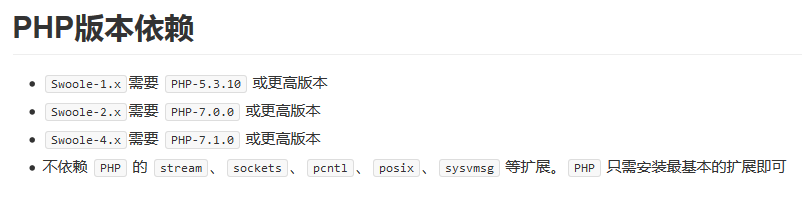
下载好放到/usr/local/src下,解压缩:
tar -zxvf swoole-2.2.0.tgz准备扩展安装编译环境:
phpize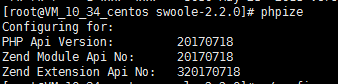
查看php-config位置:
find / -name php-config
配置:(--with-php-config==后面是你自己的php-config位置)
./configure --with-php-config=/www/server/php/72/bin/php-config编译安装:
make && make install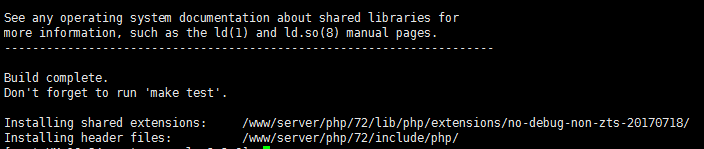
在php.ini里面加一行 :
extension = swoole.so使用 php -m 命令查看swoole扩展已经安装成功:
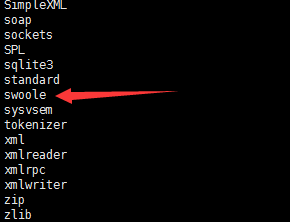
查看phpinfo信息:
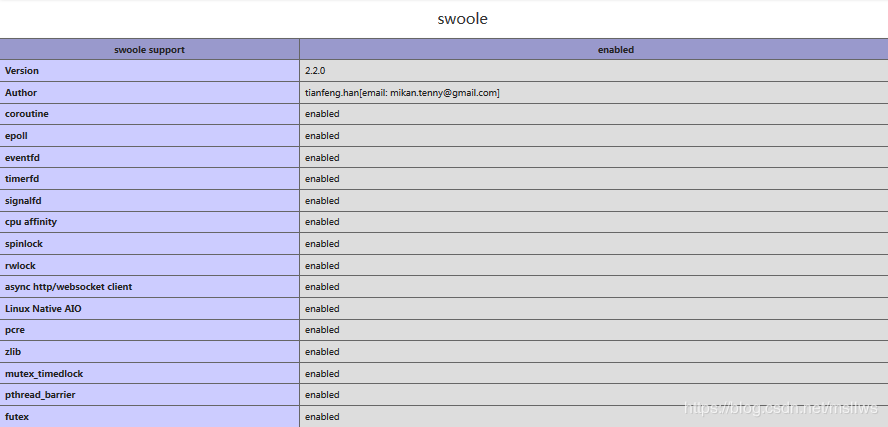
(测试前说明:以下使用的端口,要确认服务器放行,宝塔环境还需要添加安全组规则)
【创建TCP服务器】
创建server.php:
<?php
//创建Server对象,监听 127.0.0.1:9501端口
$serv = new swoole_server("127.0.0.1", 9501);
//监听连接进入事件
$serv->on('connect', function ($serv, $fd) {
echo "Client: Connect.\n";
});
//监听数据接收事件
$serv->on('receive', function ($serv, $fd, $from_id, $data) {
$serv->send($fd, "Server: ".$data);
});
//监听连接关闭事件
$serv->on('close', function ($serv, $fd) {
echo "Client: Close.\n";
});
//启动服务器
$serv->start();
启动TCP服务:
php server.php查看9501端口已被监听:
netstat -an | grep 9501![]()
使用telnet连接TCP服务,输入hello,服务器返回hello即测试成功:
telnet 127.0.0.1 9501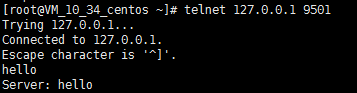
(如果telnet工具没有安装,执行yum install telnet 、yum install telnet-server)
也可以写一个TCP客户端连接TCP服务器端:
创建tcp_client.php:
<?php
//创建Client对象,监听 127.0.0.1:9501端口
$client = new swoole_client(SWOOLE_SOCK_TCP);
if(!$client->connect("127.0.0.1" ,9501)){
echo "连接失败";
exit;
}
//向tcp服务器发送消息
fwrite(STDOUT, "请输入:");
$msg = trim(fgets(STDIN));
$client->send($msg);
//接受tcp服务器消息
$result = $client->recv();
echo $result;
启动tcp客户端:
php tcp_client.php测试结果:
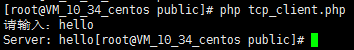
【创建UDP服务器】
创建udp_server.php:
<?php
//创建Server对象,监听 127.0.0.1:9502端口,类型为SWOOLE_SOCK_UDP
$serv = new swoole_server("127.0.0.1", 9502, SWOOLE_PROCESS, SWOOLE_SOCK_UDP);
//监听数据接收事件
$serv->on('Packet', function ($serv, $data, $clientInfo) {
$serv->sendto($clientInfo['address'], $clientInfo['port'], "Server ".$data);
var_dump($clientInfo);
});
//启动服务器
$serv->start();
启动UDP服务:
php udp_server.php查看9502端口已被监听:
netstat -an | grep 9502![]()
使用netcat连接UDP服务,输入hello,服务器返回hello即测试成功(CentOS):
nc -u 127.0.0.1 9502 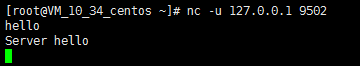
(如果没有安装netcat监听器,执行yum install -y nc)
【创建Web服务器】
创建http_server.php:
<?php
$http = new swoole_http_server("0.0.0.0", 9501);
//配置静态文件根目录(可选)
$http->set([
'document_root' => '/www/wwwroot/lwsblog',
'enable_static_handler' => true,
]);
$http->on('request', function ($request, $response) {
var_dump($request->get, $request->post);
//设置header
$response->header("Content-Type", "text/html; charset=utf-8");
//设置cookie
$response->cookie("name", "lws", time()+3600);
//发送Http响应体,并结束请求处理。
$response->end("<h1>Hello Swoole. #".rand(1000, 9999)."</h1>");
});
$http->start();
启动服务:
php http_server.php(如果9501端口已经被占用查看进程PID,杀死进程:)
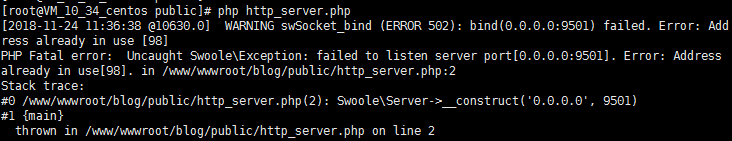
lsof -i:9501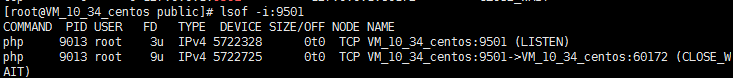
kill 9013浏览器访问主机地址:端口号,得到程序预期结果即测试成功:
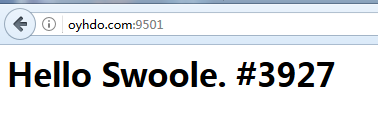
【创建WebSocket服务器】
创建ws_server.php:
<?php
//创建websocket服务器对象,监听0.0.0.0:9501端口
$ws = new swoole_websocket_server("0.0.0.0", 9501);
//配置静态文件根目录(可选)
$ws ->set([
'document_root' => '/www/wwwroot/lwsblog',
'enable_static_handler' => true,
]);
//监听WebSocket连接打开事件
$ws->on('open', function ($ws, $request) {
var_dump($request->fd, $request->get, $request->server);
$ws->push($request->fd, "hello, welcome\n");
});
//监听WebSocket消息事件
$ws->on('message', function ($ws, $frame) {
echo "Message: {$frame->data}\n";
$ws->push($frame->fd, "server: {$frame->data}");
});
//监听WebSocket连接关闭事件
$ws->on('close', function ($ws, $fd) {
echo "client-{$fd} is closed\n";
});
$ws->start();
运行程序:(这里还是要确认监听的端口没有被占用,如果被占用查看进程PID,杀死进程)
php ws_server.php前端页面js监听:(127.0.0.1改成你的主机地址)
<!DOCTYPE html PUBLIC "-//W3C//DTD XHTML 1.0 Transitional//EN" "http://www.w3.org/TR/xhtml1/DTD/xhtml1-transitional.dtd">
<html xmlns="http://www.w3.org/1999/xhtml">
<head>
<title>WebSocket</title>
</head>
<body>
</body>
<script type="text/javascript">
var wsServer = 'ws://127.0.0.1:9501';
var websocket = new WebSocket(wsServer);
websocket.onopen = function (evt) {
console.log("Connected to WebSocket server.");
};
websocket.onclose = function (evt) {
console.log("Disconnected");
};
websocket.onmessage = function (evt) {
console.log('Retrieved data from server: ' + evt.data);
};
websocket.onerror = function (evt, e) {
console.log('Error occured: ' + evt.data);
};
</script>
</html>
使用谷歌浏览器访问前端页面:
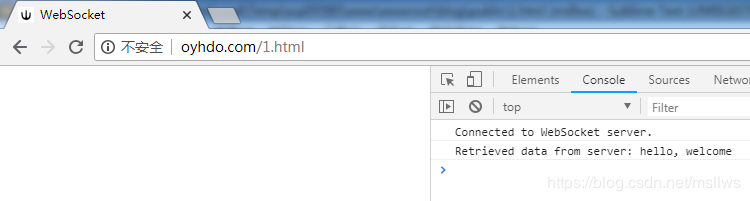
服务器端收到请求信息:
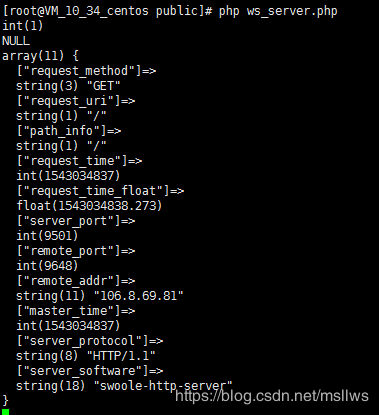
更多关于PHP相关内容感兴趣的读者可查看本站专题:《PHP扩展开发教程》、《php面向对象程序设计入门教程》、《PHP数学运算技巧总结》、《PHP数组(Array)操作技巧大全》、《PHP数据结构与算法教程》、《php程序设计算法总结》、《php正则表达式用法总结》及《php常见数据库操作技巧汇总》
希望本文所述对大家PHP程序设计有所帮助。