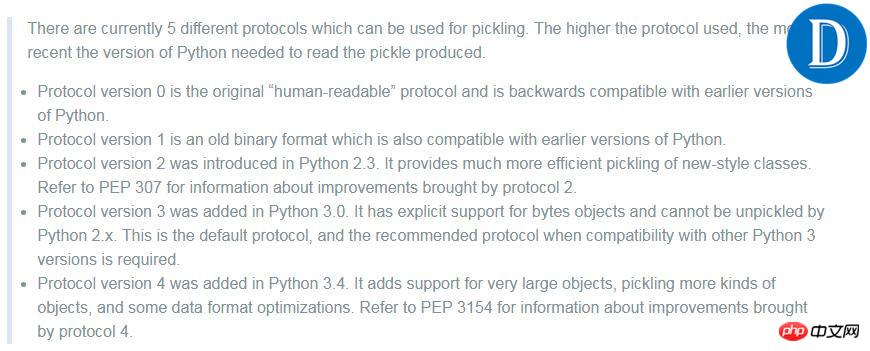python刷投票的脚本实现代码
原理就是用代理IP去访问投票地址。用到了多线程,速度飞快。
昨晚两个小时就刷了1000多票了,主要是代理IP不好找。
2.7环境下运行
#!/usr/bin/env python
#-*- coding: utf-8 -*-
import urllib2
from threading import Thread
from time import time
class Vote(Thread):
def __init__(self, proxy):
Thread.__init__(self)
self.proxy = proxy
self.url = 'http://www.studentboss.com/zhuanti/2014/cncc/vote.php?id=19'
self.timeout = 10
def run(self):
proxy_handle = urllib2.ProxyHandler({"http": r'http://%s' % self.proxy})
opener = urllib2.build_opener(proxy_handle)
urllib2.install_opener(opener)
try:
req = urllib2.urlopen(self.url, timeout=self.timeout)
result = req.read().decode('gbk')
print result
pos = result.find(u'成功')
if pos > 1:
addnum()
else:
pass
except Exception,e:
print e.message,'error'
def addnum():
global n
n += 1
def shownum():
return n
n = 0
threads = []
proxylist = open('proxy.txt', 'r')
for proxy in proxylist:
t = Vote(proxy)
threads.append(t)
if __name__ == '__main__':
start_time = time()
for i in threads:
i.start()
for i in threads:
i.join()
print '%s votes have been voted successfully using %s seconds' % (shownum(), time()-start_time)