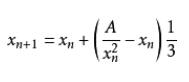Python模拟登录12306的方法
本文实例讲述了Python模拟登录12306的方法。分享给大家供大家参考。
具体实现方法如下:
#!/usr/bin/python
# -*- coding: utf-8 -*-
import re;
import sys;
import cookielib;
import urllib;
import urllib2;
import optparse;
import json;
import httplib2;
reload(sys)
sys.setdefaultencoding('utf8');
def Login():
cj = cookielib.CookieJar();
opener = urllib2.build_opener(urllib2.HTTPCookieProcessor(cj));
urllib2.install_opener(opener);
print "--------------[step1] to get cookie";
Url = "https://kyfw.12306.cn/otn/login/init";
resp = urllib2.urlopen(Url);
for index, cookie in enumerate(cj):
print '[',index, ']',cookie;
print "--------------[step2] to get code";
Url2 = "/zb_users/upload/202003/djdl2tbdk5l.html", "wb") as image:
image.write(resp2.read())
codeStr = sys.stdin.readline();
codeStr = codeStr[:-1]
print "--------------[step3] to check code";
ajax_url = "https://kyfw.12306.cn/otn/passcodeNew/checkRandCodeAnsyn";
dc = {
'randCode' : codeStr,
'rand' : "sjrand"
};
request = urllib2.Request(ajax_url, urllib.urlencode(dc))
request.add_header("Content-Type", "application/x-www-form-urlencoded; charset=utf-8")
request.add_header('X-Requested-With','XMLHttpRequest')
request.add_header('User-Agent','Mozilla/5.0 (Windows NT 6.1) AppleWebKit/537.36 (KHTML, like Gecko) Chrome/33.0.1750.154 Safari/537.36')
request.add_header('Referer','https://kyfw.12306.cn/otn/login/init')
request.add_header('Accept','*/*')
request.add_header('Accept-Encoding','gzip, deflate')
f = urllib2.urlopen(request)
print(f.read())
print "--------------[step4] to login";
LoginUrl = "http://kyfw.12306.cn/otn/login/loginAysnSuggest";
dc = {
'randCode' : codeStr,
'userDTO.password' : "sunyuke1989",
'loginUserDTO.user_name': "sunyuke@qq.com"
};
req = urllib2.Request(LoginUrl, urllib.urlencode(dc));
req.add_header('Content-Type', "application/x-www-form-urlencoded");
req.add_header('X-Requested-With','XMLHttpRequest');
req.add_header('Origin','https://kyfw.12306.cn');
req.add_header('Referer','https://kyfw.12306.cn/otn/login/init');
req.add_header('Accept','*/*');
req.add_header('Accept-Encoding','gzip, deflate');
req.add_header('Connection','keep-live');
request.add_header('User-Agent','Mozilla/5.0 (Windows NT 6.1) AppleWebKit/537.36 (KHTML, like Gecko) Chrome/33.0.1750.154 Safari/537.36')
resp = urllib2.urlopen(req);
print(resp.read().encode('gb18030'));
LoginingUrl = "https://kyfw.12306.cn/otn/login/userLogin";
req = urllib2.Request(LoginingUrl, "");
print "--------------[step5] to QueryUserInfo";
LoginingUrl = "https://kyfw.12306.cn/otn/modifyUser/initQueryUserInfo";
req = urllib2.Request(LoginingUrl, "");
resp = urllib2.urlopen(req);
info = resp.read();
print(resp.read().encode('gb18030'));
if __name__=="__main__":
Login();
希望本文所述对大家的Python程序设计有所帮助。