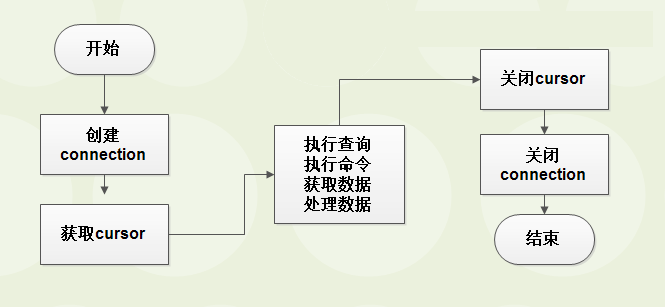Python实现过滤单个Android程序日志脚本分享
在Android软件开发中,增加日志的作用很重要,便于我们了解程序的执行情况和数据。Eclipse开发工具会提供了可视化的工具,但是还是感觉终端效率会高一些,于是自己写了一个python的脚本来通过包名来过滤某一程序的日志。
原理
通过包名得到对应的进程ID(可能多个),然后使用adb logcat 过滤进程ID即可得到对应程序的日志。
源码
#!/usr/bin/env python
#coding:utf-8
#This script is aimed to grep logs by application(User should input a packageName and then we look up for the process ids then separate logs by process ids).
import os
import sys
packageName=str(sys.argv[1])
command = "adb shell ps | grep %s | awk '{print $2}'"%(packageName)
p = os.popen(command)
##for some applications,there are multiple processes,so we should get all the process id
pid = p.readline().strip()
filters = pid
while(pid != ""):
pid = p.readline().strip()
if (pid != ''):
filters = filters + "|" + pid
#print 'command = %s;filters=%s'%(command, filters)
if (filters != '') :
cmd = 'adb logcat | grep --color=always -E "%s" '%(filters)
os.system(cmd)
使用方法
python logcatPkg.py com.mx.browser
最新代码
#!/usr/bin/env python
#coding:utf-8
#This script is aimed to grep logs by application(User should input a packageName and then we look up for the process ids then separate logs by process ids).
import os
import sys
packageName=str(sys.argv[1])
command = "adb shell ps | grep %s | awk '{print $2}'"%(packageName)
p = os.popen(command)
##for some applications,there are multiple processes,so we should get all the process id
pid = p.readline().strip()
filters = pid
while(pid != ""):
pid = p.readline().strip()
if (pid != ''):
filters = filters + "|" + pid
#print 'command = %s;filters=%s'%(command, filters)
if (filters != '') :
cmd = 'adb logcat | grep --color=always -E "%s" '%(filters)
os.system(cmd)
不足
当脚本执行后,Android程序如果关闭或者重新启动,导致进程ID变化,无法自动继续输出日志,只能再次执行此脚本。