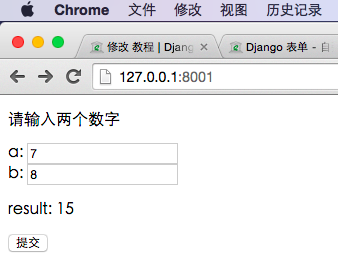Python脚本实现下载合并SAE日志
由于一些原因,需要SAE上站点的日志文件,从SAE上只能按天下载,下载下来手动处理比较蛋疼,尤其是数量很大的时候。还好SAE提供了API可以批量获得日志文件下载地址,刚刚写了python脚本自动下载和合并这些文件
调用API获得下载地址
文档位置在这里
设置自己的应用和下载参数
请求中需要设置的变量如下
api_url = 'http://dloadcenter.sae.sina.com.cn/interapi.php?'
appname = 'xxxxx'
from_date = '20140101'
to_date = '20140116'
url_type = 'http' # http|taskqueue|cron|mail|rdc
url_type2 = 'access' # only when type=http access|debug|error|warning|notice|resources
secret_key = 'xxxxx'
生成请求地址
请求地址生成方式可以看一下官网的要求:
1.将参数排序
2.生成请求字符串,去掉&
3.附加access_key
4.请求字符串求md5,形成sign
5.把sign增加到请求字符串中
具体实现代码如下
params = dict()
params['act'] = 'log'
params['appname'] = appname
params['from'] = from_date
params['to'] = to_date
params['type'] = url_type
if url_type == 'http':
params['type2'] = url_type2
params = collections.OrderedDict(sorted(params.items()))
request = ''
for k,v in params.iteritems():
request += k+'='+v+'&'
sign = request.replace('&','')
sign += secret_key
md5 = hashlib.md5()
md5.update(sign)
sign = md5.hexdigest()
request = api_url + request + 'sign=' + sign
if response['errno'] != 0:
print '[!] '+response['errmsg']
exit()
print '[#] request success'
下载日志文件
SAE将每天的日志文件都打包成tar.gz的格式,下载保存下来即可,文件名以日期.tar.gz命名
log_files = list()
for down_url in response['data']:
file_name = re.compile(r'\d{4}-\d{2}-\d{2}').findall(down_url)[0] + '.tar.gz'
log_files.append(file_name)
data = urllib2.urlopen(down_url).read()
with open(file_name, "wb") as file:
file.write(data)
print '[#] you got %d log files' % len(log_files)
合并文件
合并文件方式用trafile库解压缩每个文件,然后把文件内容附加到access_log下就可以了
# compress these files to access_log
access_log = open('access_log','w');
for log_file in log_files:
tar = tarfile.open(log_file)
log_name = tar.getnames()[0]
tar.extract(log_name)
# save to access_log
data = open(log_name).read()
access_log.write(data)
os.remove(log_name)
print '[#] all file has writen to access_log'
完整代码
#!/usr/bin/env python
# -*- coding: utf-8 -*-
# @Author: Su Yan <http://yansu.org/>
# @Date: 2014-01-17 12:05:19
# @Last Modified by: Su Yan
# @Last Modified time: 2014-01-17 14:15:41
import os
import collections
import hashlib
import urllib2
import json
import re
import tarfile
# settings
# documents http://sae.sina.com.cn/?m=devcenter&catId=281
api_url = 'http://dloadcenter.sae.sina.com.cn/interapi.php?'
appname = 'yansublog'
from_date = '20140101'
to_date = '20140116'
url_type = 'http' # http|taskqueue|cron|mail|rdc
url_type2 = 'access' # only when type=http access|debug|error|warning|notice|resources
secret_key = 'zwzim4zhk35i50003kz2lh3hyilz01m03515j0i5'
# encode request
params = dict()
params['act'] = 'log'
params['appname'] = appname
params['from'] = from_date
params['to'] = to_date
params['type'] = url_type
if url_type == 'http':
params['type2'] = url_type2
params = collections.OrderedDict(sorted(params.items()))
request = ''
for k,v in params.iteritems():
request += k+'='+v+'&'
sign = request.replace('&','')
sign += secret_key
md5 = hashlib.md5()
md5.update(sign)
sign = md5.hexdigest()
request = api_url + request + 'sign=' + sign
# request api
response = urllib2.urlopen(request).read()
response = json.loads(response)
if response['errno'] != 0:
print '[!] '+response['errmsg']
exit()
print '[#] request success'
# download and save files
log_files = list()
for down_url in response['data']:
file_name = re.compile(r'\d{4}-\d{2}-\d{2}').findall(down_url)[0] + '.tar.gz'
log_files.append(file_name)
data = urllib2.urlopen(down_url).read()
with open(file_name, "wb") as file:
file.write(data)
print '[#] you got %d log files' % len(log_files)
# compress these files to access_log
access_log = open('access_log','w');
for log_file in log_files:
tar = tarfile.open(log_file)
log_name = tar.getnames()[0]
tar.extract(log_name)
# save to access_log
data = open(log_name).read()
access_log.write(data)
os.remove(log_name)
print '[#] all file has writen to access_log'