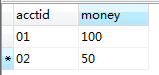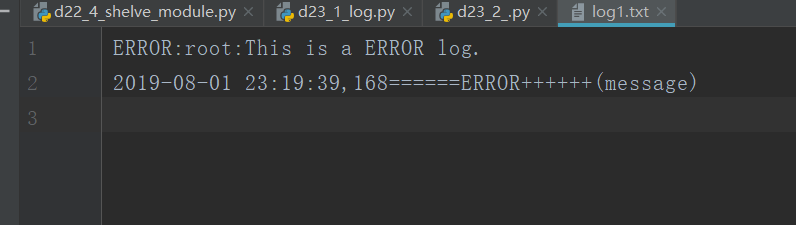python监控网站运行异常并发送邮件的方法
本文实例讲述了python监控网站运行异常并发送邮件的方法。分享给大家供大家参考。具体如下:
这是一个简单的python开发的监控程序,当指定网页状态不正常是通过smtp发送通知邮件
复制代码 代码如下:
#!/usr/bin/env python
# -*- coding: UTF-8 -*-
#author libertyspy
import socket
import smtplib
import urllib
mail_options = {
'server':'smtp.qq.com',#使用了QQ的SMTP服务,需要在邮箱中设置开启SMTP服务
'port':25, #端口
'user':'hacker@qq.com',#发送人
'pwd':'hacker', #发送人的密码
'send_to':'sniper@qq.com', #收件者
}
msg_options={
'user':'hacker', #短信平台的用户名
'pwd':'74110', #短信平台的密码
'phone':'12345678910', #需要发短信的电话号码
}
test_host = 'http://www.lastme.com/'
def url_request(host,port=80):
try:
response = urllib.urlopen(host)
response_code = response.getcode()
if 200 != response_code:
return response_code
else:
return True
except IOError,e:
return False
def send_message(msg,host,status):
send_msg='服务器:%s挂了!状态码:%s' % (host,status)
request_api="http://www.uoleem.com.cn/api/uoleemApi?username=%s&pwd=%s&mobile=%s&content=%s" \
% (msg['user'],msg['pwd'],msg['phone'],send_msg)
return url_request(request_api)
def send_email(mail,host,status):
smtp = smtplib.SMTP()
smtp.connect(mail['server'], mail['port'])
smtp.login(mail['user'],mail['pwd'])
msg="From:%s\rTo:%s\rSubject:服务器: %s 挂了 !状态码:%s\r\n" \
% (mail['user'],mail['send_to'],host,status)
smtp.sendmail(mail['user'],mail['send_to'], msg)
smtp.quit()
"""
def check_status(host,port=80):
s = socket.socket()
ret_msg = []
try:
s.connect((host,port))
return True
except socket.error,e:
return False
"""
if __name__=='__main__':
status = url_request(test_host)
if status is not True and status is not None:
send_email(mail_options,test_host,status)
send_message(msg_options,test_host,status)
else:
pass
# -*- coding: UTF-8 -*-
#author libertyspy
import socket
import smtplib
import urllib
mail_options = {
'server':'smtp.qq.com',#使用了QQ的SMTP服务,需要在邮箱中设置开启SMTP服务
'port':25, #端口
'user':'hacker@qq.com',#发送人
'pwd':'hacker', #发送人的密码
'send_to':'sniper@qq.com', #收件者
}
msg_options={
'user':'hacker', #短信平台的用户名
'pwd':'74110', #短信平台的密码
'phone':'12345678910', #需要发短信的电话号码
}
test_host = 'http://www.lastme.com/'
def url_request(host,port=80):
try:
response = urllib.urlopen(host)
response_code = response.getcode()
if 200 != response_code:
return response_code
else:
return True
except IOError,e:
return False
def send_message(msg,host,status):
send_msg='服务器:%s挂了!状态码:%s' % (host,status)
request_api="http://www.uoleem.com.cn/api/uoleemApi?username=%s&pwd=%s&mobile=%s&content=%s" \
% (msg['user'],msg['pwd'],msg['phone'],send_msg)
return url_request(request_api)
def send_email(mail,host,status):
smtp = smtplib.SMTP()
smtp.connect(mail['server'], mail['port'])
smtp.login(mail['user'],mail['pwd'])
msg="From:%s\rTo:%s\rSubject:服务器: %s 挂了 !状态码:%s\r\n" \
% (mail['user'],mail['send_to'],host,status)
smtp.sendmail(mail['user'],mail['send_to'], msg)
smtp.quit()
"""
def check_status(host,port=80):
s = socket.socket()
ret_msg = []
try:
s.connect((host,port))
return True
except socket.error,e:
return False
"""
if __name__=='__main__':
status = url_request(test_host)
if status is not True and status is not None:
send_email(mail_options,test_host,status)
send_message(msg_options,test_host,status)
else:
pass
希望本文所述对大家的Python程序设计有所帮助。