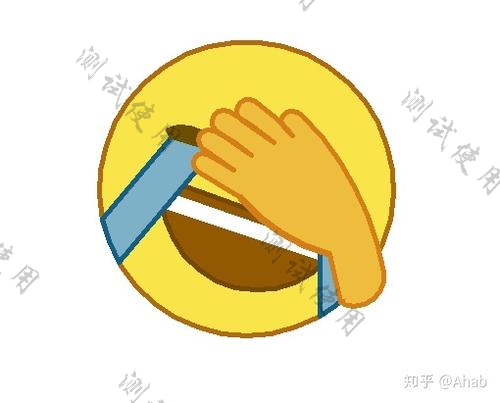python实现模拟按键,自动翻页看u17漫画
python
适用于windows平台
使用 win32gui,win32api,win32con 包
simu_read.py
复制代码 代码如下:
#-*- coding=utf-8 -*-
'''
模拟按键翻页
Usage:python simu_read.py 10 1.5
10表示翻10页,1.5表示在一页中按pgdn的时间间隔为1.5s
一页pgdn 3 次,之后按→翻到下一页
把浏览器打开到u17要看的漫画中,之后启动该程序,再切回u17
便可以自动翻页看漫画了。
仅供娱乐,了解python模拟按键
'''
import win32gui,win32api,win32con
from ctypes import *
import time
import threading
import sys
''' # mouse click is not used here ,-> can replace it
def get_cursor_pos():
x,y = win32gui.GetCursorPos()
return (x,y)
def mouse_move(x,y):
windll.user32.SetCursorPos(x, y)
def mouse_click(x=None,y=None):
print 'mouse_click'
if not x is None and not y is None:
mouse_move(x,y)
time.sleep(0.05)
win32api.mouse_event(win32con.MOUSEEVENTF_LEFTDOWN, 0, 0, 0, 0)
time.sleep(0.05)
win32api.mouse_event(win32con.MOUSEEVENTF_LEFTUP, 0, 0, 0, 0)
def test_pos():
for i in range(0,10):
time.sleep(0.5)
print get_cursor_pos()
'''
def key_up(key_num):
win32api.keybd_event(key_num,0,0,0)
win32api.keybd_event(key_num,0,win32con.KEYEVENTF_KEYUP,0)
def init_dict():
dict1 = {"PageDown":34,'RightArrow':39}
return dict1
if __name__ == '__main__':
if len(sys.argv) != 3:
print 'Usage:python simu_read.py <pagenum> <interval>'
sys.exit(-1)
try:
pagenum = int(sys.argv[1])
interval = float(sys.argv[2])
except ValueError:
print 'Usage:python simu_read.py <pagenum> <interval>'
print '<pagenum> should be the type of int'
print '<interval> should be the type of float'
sys.exit(-1)
if pagenum < 0 or pagenum > 10000:
print 'pagenum should be in the range [1,10000]'
sys.exit(-1)
if interval < 0.1 or interval > 60:
print 'interval should be in the range [0.1,60]'
sys.exit(-1)
key_dict = init_dict()
stsec = 2
print 'start in '+str(stsec)+' seconds...'
time.sleep(stsec)
for i in range(0,pagenum):
for j in range(0,3):#generally,the height of one page is not more than 3 screensize
print 'PageDown'
key_up(key_dict['PageDown'])
time.sleep(interval)
key_up(key_dict['RightArrow'])
print 'Next page'
time.sleep(interval+0.2)#delay
以上就是本文分享的全部内容了,希望大家能够喜欢。