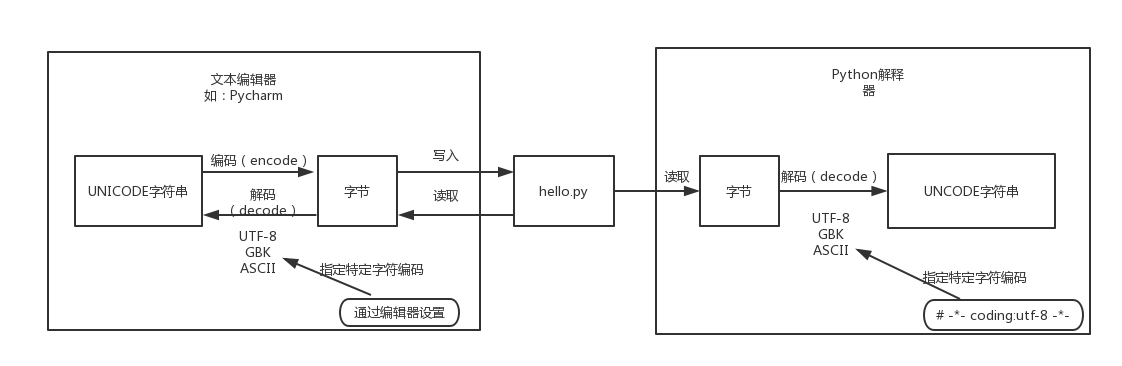Python中join和split用法实例
join用来连接字符串,split恰好相反,拆分字符串的。
不用多解释,看完代码,其意自现了。
>>>li = ['my','name','is','bob']
>>>' '.join(li)
'my name is bob'
>>>s = '_'.join(li)
>>>s
'my_name_is_bob'
>>>s.split('_')
['my', 'name', 'is', 'bob']
其join和split的英文版解释如下:
join(...)
S.join(sequence) -> string
Return a string which is the concatenation of the strings in the
sequence. The separator between elements is S.
split(...)
S.split([sep [,maxsplit]]) -> list of strings
Return a list of the words in the string S, using sep as the
delimiter string. If maxsplit is given, at most maxsplit
splits are done. If sep is not specified or is None, any
whitespace string is a separator and empty strings are removed
from the result.