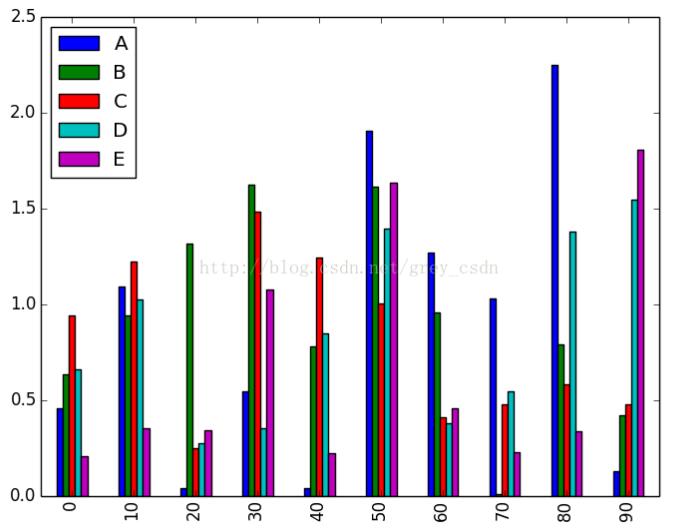python使用PIL缩放网络图片并保存的方法
本文实例讲述了python使用PIL缩放网络图片并保存的方法。分享给大家供大家参考。具体实现方法如下:
''' tk_image_view_url_io_resize.py
display an image from a URL using Tkinter, PIL and data_stream
also resize the web image to fit a certain size display widget
retaining its aspect ratio
Pil facilitates resizing and allows file formats other then gif
tested with Python27 and Python33 by vegaseat 18mar2013
'''
import io
from PIL import Image, ImageTk
try:
# Python2
import Tkinter as tk
from urllib2 import urlopen
except ImportError:
# Python3
import tkinter as tk
from urllib.request import urlopen
def resize(w, h, w_box, h_box, pil_image):
'''
resize a pil_image object so it will fit into
a box of size w_box times h_box, but retain aspect ratio
'''
f1 = 1.0*w_box/w # 1.0 forces float division in Python2
f2 = 1.0*h_box/h
factor = min([f1, f2])
#print(f1, f2, factor) # test
# use best down-sizing filter
width = int(w*factor)
height = int(h*factor)
return pil_image.resize((width, height), Image.ANTIALIAS)
root = tk.Tk()
# size of image display box you want
w_box = 400
h_box = 350
# find yourself a picture on an internet web page you like
# (right click on the picture, under properties copy the address)
# a larger (1600 x 1200) picture from the internet
# url name is long, so split it
url1 = "http://freeflowerpictures.net/image/flowers/petunia/"
url2 = "petunia-flower.jpg"
url = url1 + url2
image_bytes = urlopen(url).read()
# internal data file
data_stream = io.BytesIO(image_bytes)
# open as a PIL image object
pil_image = Image.open(data_stream)
# get the size of the image
w, h = pil_image.size
# resize the image so it retains its aspect ration
# but fits into the specified display box
pil_image_resized = resize(w, h, w_box, h_box, pil_image)
# optionally show resized image info ...
# get the size of the resized image
wr, hr = pil_image_resized.size
# split off image file name
fname = url.split('/')[-1]
sf = "resized {} ({}x{})".format(fname, wr, hr)
root.title(sf)
# convert PIL image object to Tkinter PhotoImage object
tk_image = ImageTk.PhotoImage(pil_image_resized)
# put the image on a widget the size of the specified display box
label = tk.Label(root, image=tk_image, width=w_box, height=h_box)
label.pack(padx=5, pady=5)
root.mainloop()
希望本文所述对大家的Python程序设计有所帮助。