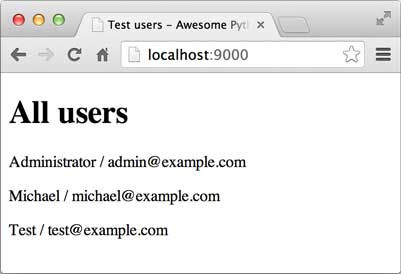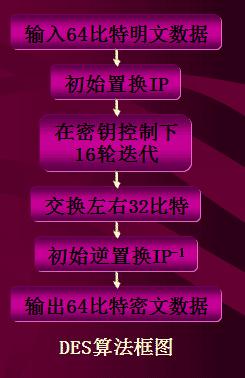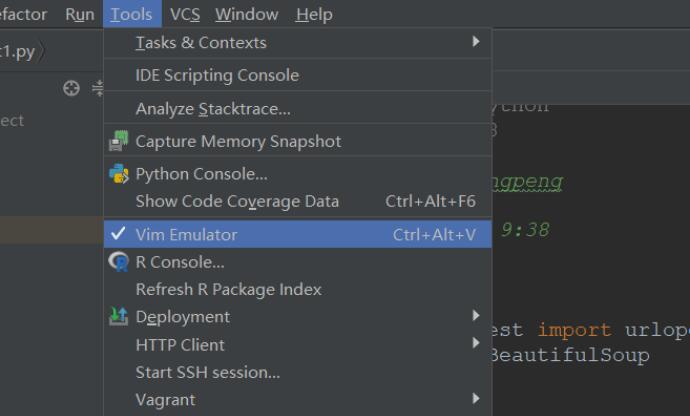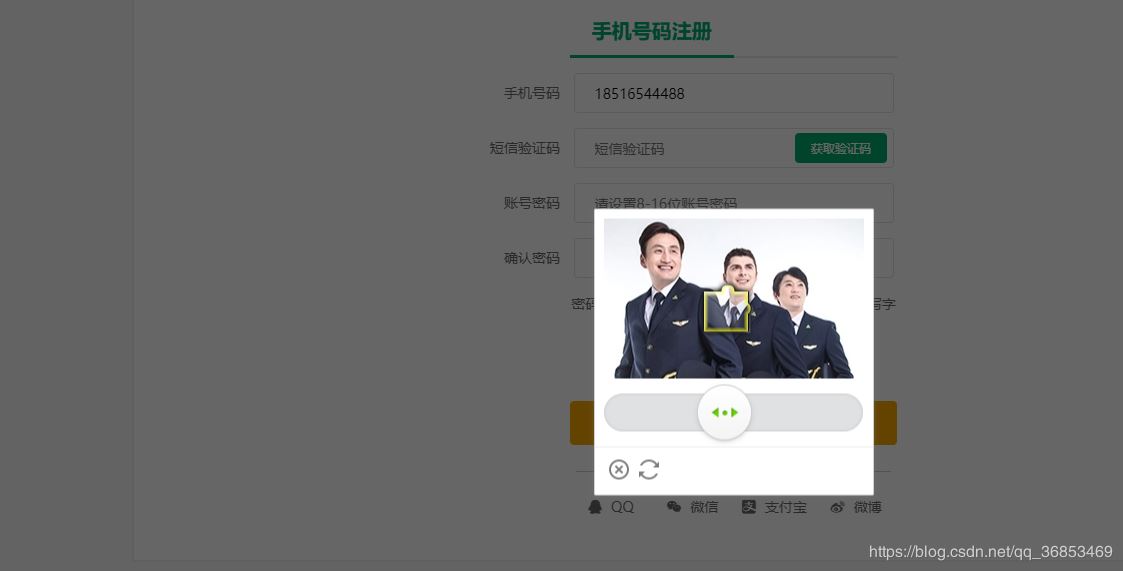在Python的Tornado框架中实现简单的在线代理的教程
实现代理的方式很多种,流行的web服务器也大都有代理的功能,比如http://www.tornadoweb.cn用的就是nginx的代理功能做的tornadoweb官网的镜像。
最近,我在开发一个移动运用(以下简称APP)的后台程序(Server),该运用需要调用到另一平台产品(Platform)的API。对于这个系统来说,可选的一种实现方式方式是APP同时跟Server&Platform两者交互;另一种则在Server端封装掉Platform的API,APP只和Server交互。显然后一种方式的系统架构会清晰些,APP编程时也就相对简单。那么如何在Server端封装Platform的API呢,我首先考虑到的就是用代理的方式来实现。碰巧最近Tornado邮件群组里有人在讨论using Tornado as a proxy,贴主提到的运用场景跟我这碰到的场景非常的相似,我把原帖的代码做了些整理和简化,源代码如下:
# -*- coding: utf-8 -*-
#
# Copyright(c) 2011 Felinx Lee & http://feilong.me/
#
# Licensed under the Apache License, Version 2.0 (the "License"); you may
# not use this file except in compliance with the License. You may obtain
# a copy of the License at
#
# http://www.apache.org/licenses/LICENSE-2.0
#
# Unless required by applicable law or agreed to in writing, software
# distributed under the License is distributed on an "AS IS" BASIS, WITHOUT
# WARRANTIES OR CONDITIONS OF ANY KIND, either express or implied. See the
# License for the specific language governing permissions and limitations
# under the License.
import logging
import tornado.httpserver
import tornado.ioloop
import tornado.options
import tornado.web
import tornado.httpclient
from tornado.web import HTTPError, asynchronous
from tornado.httpclient import HTTPRequest
from tornado.options import define, options
try:
from tornado.curl_httpclient import CurlAsyncHTTPClient as AsyncHTTPClient
except ImportError:
from tornado.simple_httpclient import SimpleAsyncHTTPClient as AsyncHTTPClient
define("port", default=8888, help="run on the given port", type=int)
define("api_protocol", default="http")
define("api_host", default="feilong.me")
define("api_port", default="80")
define("debug", default=True, type=bool)
class ProxyHandler(tornado.web.RequestHandler):
@asynchronous
def get(self):
# enable API GET request when debugging
if options.debug:
return self.post()
else:
raise HTTPError(405)
@asynchronous
def post(self):
protocol = options.api_protocol
host = options.api_host
port = options.api_port
# port suffix
port = "" if port == "80" else ":%s" % port
uri = self.request.uri
url = "%s://%s%s%s" % (protocol, host, port, uri)
# update host to destination host
headers = dict(self.request.headers)
headers["Host"] = host
try:
AsyncHTTPClient().fetch(
HTTPRequest(url=url,
method="POST",
body=self.request.body,
headers=headers,
follow_redirects=False),
self._on_proxy)
except tornado.httpclient.HTTPError, x:
if hasattr(x, "response") and x.response:
self._on_proxy(x.response)
else:
logging.error("Tornado signalled HTTPError %s", x)
def _on_proxy(self, response):
if response.error and not isinstance(response.error,
tornado.httpclient.HTTPError):
raise HTTPError(500)
else:
self.set_status(response.code)
for header in ("Date", "Cache-Control", "Server", "Content-Type", "Location"):
v = response.headers.get(header)
if v:
self.set_header(header, v)
if response.body:
self.write(response.body)
self.finish()
def main():
tornado.options.parse_command_line()
application = tornado.web.Application([
(r"/.*", ProxyHandler),
])
http_server = tornado.httpserver.HTTPServer(application)
http_server.listen(options.port)
tornado.ioloop.IOLoop.instance().start()
if __name__ == "__main__":
main()
运行上面的代码后,访问 http://localhost:8888/ 将会完整显示飞龙博客的首页,即代理访问了http://feilong.me/的内容。
我考虑用程序的方式来做代理而不是直接用Nginx来做代理,其中一点是考虑到用程序可以很容易的控制Platform的哪些API是需要代理的,而哪些是要屏蔽掉的,还有哪些可能是要重写的(比如Server的login可能不能直接代理Platform的login,但却要调用到Platform的login API)。
以上这段代码只是做了简单的页面内容代理,并没有对页面进行进一步的解析处理,比如链接替换等,这些就交个有兴趣的朋友去开发了。基于以上这段代码,将其扩展一下,是完全可以实现一个完整的在线代理程序的。
这段代码我已放到了我的实验项目里,见https://bitbucket.org/felinx/labs,我将会放更多类似于这样的实验性质的小项目到这个repository里来,有兴趣的朋友可以关注一下。
转载请注明出处:http://feilong.me/2011/09/tornado-as-a-proxy