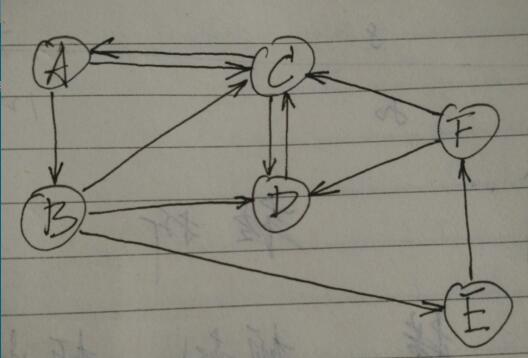使用Python脚本将Bing的每日图片作为桌面的教程
微软最近出了个 必应bing 缤纷桌面,使用下来还是不错,可以每天更换Bing首页的北京作为壁纸,但是该软件有个不好的地方是,安装后桌面上会有一个搜索框出现,很是烦人,而且不能关掉。于是出于技术考虑,想到了使用Python来实现这个功能。
正如很多介绍Python书中那样,Python是中胶水语言,用在哪里都是可行的。想要使用Python给桌面设置背景只需要下个模块安装即可:
http://sourceforge.net/projects/pywin32/
代码非常简单,参考了网上一些其他人写了代码,具体代码如下:
# -*- coding: utf-8 -*-
import urllib,time,os,Image,win32gui,win32con,win32api
class StealBing:
def __init__(self):
self.content = urllib.urlopen('http://cn.bing.com/').read()
self.bgImageUrl = ''
self.localFileName = ''
self.localBMPFileName = ''
def parserImageURL(self):
tempStr = self.content[self.content.index('g_img={url:')+12:]
self.bgImageUrl = tempStr[:tempStr.index('id:\'bgDiv\'')-2]
def createLocalFileName(self):
randomStr = time.strftime("%Y%m%d", time.localtime())
self.localFileName = 'D:/Bing/' + randomStr + '.jpg'
self.localBMPFileName = 'D:/Bing/' + randomStr + '.bmp'
def downloadImage(self):
if self.bgImageUrl == '':
self.parserImageURL()
if self.localFileName == '':
self.createLocalFileName()
urllib.urlretrieve(self.bgImageUrl, self.localFileName)
def updateBGImage(self):
img = Image.open(self.localFileName)
img.save(self.localBMPFileName)
os.remove(self.localFileName)
k = win32api.RegOpenKeyEx(win32con.HKEY_CURRENT_USER,"Control Panel\\Desktop",0,win32con.KEY_SET_VALUE)
win32api.RegSetValueEx(k, "WallpaperStyle", 0, win32con.REG_SZ, "2") #2拉伸适应桌面,0桌面居中
win32api.RegSetValueEx(k, "TileWallpaper", 0, win32con.REG_SZ, "0")
win32gui.SystemParametersInfo(win32con.SPI_SETDESKWALLPAPER, self.localBMPFileName , 1+2)
if __name__ == '__main__':
stealBing = StealBing()
stealBing.downloadImage()
stealBing.updateBGImage()