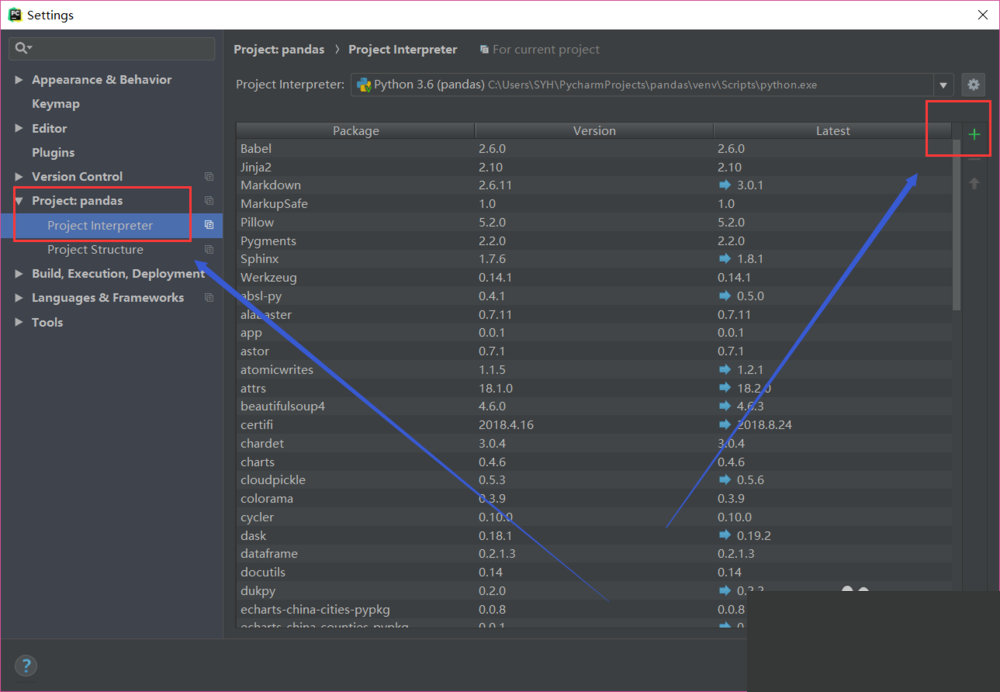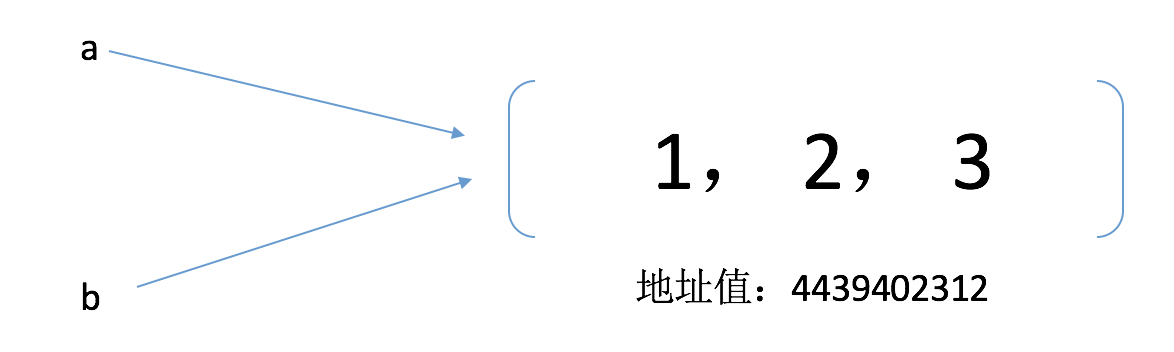Python加pyGame实现的简单拼图游戏实例
本文实例讲述了Python加pyGame实现的简单拼图游戏。分享给大家供大家参考。具体实现方法如下:
import pygame, sys, random
from pygame.locals import *
# 一些常量
WINDOWWIDTH = 500
WINDOWHEIGHT = 500
BACKGROUNDCOLOR = (255, 255, 255)
BLUE = (0, 0, 255)
BLACK = (0, 0, 0)
FPS = 40
VHNUMS = 3
CELLNUMS = VHNUMS*VHNUMS
MAXRANDTIME = 100
# 退出
def terminate():
pygame.quit()
sys.exit()
# 随机生成游戏盘面
def newGameBoard():
board = []
for i in range(CELLNUMS):
board.append(i)
blackCell = CELLNUMS-1
board[blackCell] = -1
for i in range(MAXRANDTIME):
direction = random.randint(0, 3)
if (direction == 0):
blackCell = moveLeft(board, blackCell)
elif (direction == 1):
blackCell = moveRight(board, blackCell)
elif (direction == 2):
blackCell = moveUp(board, blackCell)
elif (direction == 3):
blackCell = moveDown(board, blackCell)
return board, blackCell
# 若空白图像块不在最左边,则将空白块左边的块移动到空白块位置
def moveRight(board, blackCell):
if blackCell % VHNUMS == 0:
return blackCell
board[blackCell-1], board[blackCell] = board[blackCell], board[blackCell-1]
return blackCell-1
# 若空白图像块不在最右边,则将空白块右边的块移动到空白块位置
def moveLeft(board, blackCell):
if blackCell % VHNUMS == VHNUMS-1:
return blackCell
board[blackCell+1], board[blackCell] = board[blackCell], board[blackCell+1]
return blackCell+1
# 若空白图像块不在最上边,则将空白块上边的块移动到空白块位置
def moveDown(board, blackCell):
if blackCell < VHNUMS:
return blackCell
board[blackCell-VHNUMS], board[blackCell] = board[blackCell], board[blackCell-VHNUMS]
return blackCell-VHNUMS
# 若空白图像块不在最下边,则将空白块下边的块移动到空白块位置
def moveUp(board, blackCell):
if blackCell >= CELLNUMS-VHNUMS:
return blackCell
board[blackCell+VHNUMS], board[blackCell] = board[blackCell], board[blackCell+VHNUMS]
return blackCell+VHNUMS
# 是否完成
def isFinished(board, blackCell):
for i in range(CELLNUMS-1):
if board[i] != i:
return False
return True
# 初始化
pygame.init()
mainClock = pygame.time.Clock()
# 加载图片
gameImage = pygame.image.load('pic.bmp')
gameRect = gameImage.get_rect()
# 设置窗口
windowSurface = pygame.display.set_mode((gameRect.width, gameRect.height))
pygame.display.set_caption('拼图')
cellWidth = int(gameRect.width / VHNUMS)
cellHeight = int(gameRect.height / VHNUMS)
finish = False
gameBoard, blackCell = newGameBoard()
# 游戏主循环
while True:
for event in pygame.event.get():
if event.type == QUIT:
terminate()
if finish:
continue
if event.type == KEYDOWN:
if event.key == K_LEFT or event.key == ord('a'):
blackCell = moveLeft(gameBoard, blackCell)
if event.key == K_RIGHT or event.key == ord('d'):
blackCell = moveRight(gameBoard, blackCell)
if event.key == K_UP or event.key == ord('w'):
blackCell = moveUp(gameBoard, blackCell)
if event.key == K_DOWN or event.key == ord('s'):
blackCell = moveDown(gameBoard, blackCell)
if event.type == MOUSEBUTTONDOWN and event.button == 1:
x, y = pygame.mouse.get_pos()
col = int(x / cellWidth)
row = int(y / cellHeight)
index = col + row*VHNUMS
if (index == blackCell-1 or index == blackCell+1 or index == blackCell-VHNUMS or index == blackCell+VHNUMS):
gameBoard[blackCell], gameBoard[index] = gameBoard[index], gameBoard[blackCell]
blackCell = index
if (isFinished(gameBoard, blackCell)):
gameBoard[blackCell] = CELLNUMS-1
finish = True
windowSurface.fill(BACKGROUNDCOLOR)
for i in range(CELLNUMS):
rowDst = int(i / VHNUMS)
colDst = int(i % VHNUMS)
rectDst = pygame.Rect(colDst*cellWidth, rowDst*cellHeight, cellWidth, cellHeight)
if gameBoard[i] == -1:
continue
rowArea = int(gameBoard[i] / VHNUMS)
colArea = int(gameBoard[i] % VHNUMS)
rectArea = pygame.Rect(colArea*cellWidth, rowArea*cellHeight, cellWidth, cellHeight)
windowSurface.blit(gameImage, rectDst, rectArea)
for i in range(VHNUMS+1):
pygame.draw.line(windowSurface, BLACK, (i*cellWidth, 0), (i*cellWidth, gameRect.height))
for i in range(VHNUMS+1):
pygame.draw.line(windowSurface, BLACK, (0, i*cellHeight), (gameRect.width, i*cellHeight))
pygame.display.update()
mainClock.tick(FPS)
希望本文所述对大家的Python程序设计有所帮助。