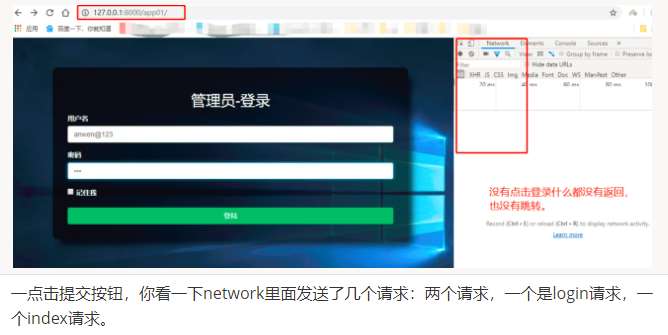Python的Django框架中if标签的相关使用
{% if %} 标签检查(evaluate)一个变量,如果这个变量为真(即,变量存在,非空,不是布尔值假),系统会显示在 {% if %} 和 {% endif %} 之间的任何内容,例如:
{% if today_is_weekend %}
<p>Welcome to the weekend!</p>
{% endif %}
{% else %} 标签是可选的:
{% if today_is_weekend %}
<p>Welcome to the weekend!</p>
{% else %}
<p>Get back to work.</p>
{% endif %}
Python 的“真值”
在Python和Django模板系统中,以下这些对象相当于布尔值的False
- 空列表([] )
- 空元组(() )
- 空字典({} )
- 空字符串('' )
- 零值(0 )
- 特殊对象None
- 对象False(很明显)
提示:你也可以在自定义的对象里定义他们的布尔值属性(这个是python的高级用法)。
除以上几点以外的所有东西都视为`` True``
{% if %} 标签接受 and , or 或者 not 关键字来对多个变量做判断 ,或者对变量取反( not ),例如: 例如:
{% if athlete_list and coach_list %}
Both athletes and coaches are available.
{% endif %}
{% if not athlete_list %}
There are no athletes.
{% endif %}
{% if athlete_list or coach_list %}
There are some athletes or some coaches.
{% endif %}
{% if not athlete_list or coach_list %}
There are no athletes or there are some coaches.
{% endif %}
{% if athlete_list and not coach_list %}
There are some athletes and absolutely no coaches.
{% endif %}
{% if %} 标签不允许在同一个标签中同时使用 and 和 or ,因为逻辑上可能模糊的,例如,如下示例是错误的: 比如这样的代码是不合法的:
{% if athlete_list and coach_list or cheerleader_list %}
系统不支持用圆括号来组合比较操作。 如果你确实需要用到圆括号来组合表达你的逻辑式,考虑将它移到模板之外处理,然后以模板变量的形式传入结果吧。 或者,仅仅用嵌套的{% if %}标签替换吧,就像这样:
{% if athlete_list %}
{% if coach_list or cheerleader_list %}
We have athletes, and either coaches or cheerleaders!
{% endif %}
{% endif %}
多次使用同一个逻辑操作符是没有问题的,但是我们不能把不同的操作符组合起来。 例如,这是合法的:
{% if athlete_list or coach_list or parent_list or teacher_list %}
并没有 {% elif %} 标签, 请使用嵌套的`` {% if %}`` 标签来达成同样的效果:
{% if athlete_list %}
<p>Here are the athletes: {{ athlete_list }}.</p>
{% else %}
<p>No athletes are available.</p>
{% if coach_list %}
<p>Here are the coaches: {{ coach_list }}.</p>
{% endif %}
{% endif %}
一定要用 {% endif %} 关闭每一个 {% if %} 标签。