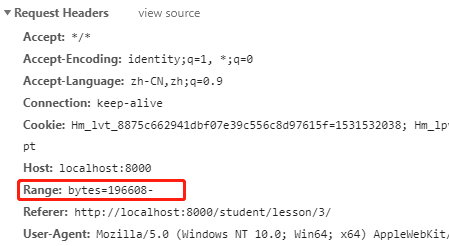python实现JAVA源代码从ANSI到UTF-8的批量转换方法
本文实例讲述了python实现JAVA源代码从ANSI到UTF-8的批量转换方法。分享给大家供大家参考。具体如下:
喜欢用eclipse的大神们,可能一不小心代码就变成ANSI码了,需要转换成utf-8嘛,一个文件一个文件的在Notepad2或者notepad++里面转换么?不,这里有批量转换的程序,python实现,需要的拿去用吧。
ansi2utf8.py:
#-*- coding: utf-8 -*-
import codecs
import os
import shutil
import re
import chardet
def convert_encoding(filename, target_encoding):
# Backup the origin file.
shutil.copyfile(filename, filename + '.bak')
# convert file from the source encoding to target encoding
content = codecs.open(filename, 'r').read()
source_encoding = chardet.detect(content)['encoding']
print source_encoding, filename
content = content.decode(source_encoding) #.encode(source_encoding)
codecs.open(filename, 'w', encoding=target_encoding).write(content)
def main():
for root, dirs, files in os.walk(os.getcwd()):
for f in files:
if f.lower().endswith('.java'):
filename = os.path.join(root, f)
try:
convert_encoding(filename, 'utf-8')
except Exception, e:
print filename
def process_bak_files(action='restore'):
for root, dirs, files in os.walk(os.getcwd()):
for f in files:
if f.lower().endswith('.java.bak'):
source = os.path.join(root, f)
target = os.path.join(root, re.sub('\.java\.bak$', '.java', f, flags=re.IGNORECASE))
try:
if action == 'restore':
shutil.move(source, target)
elif action == 'clear':
os.remove(source)
except Exception, e:
print source
if __name__ == '__main__':
# process_bak_files(action='clear')
main()
把程序拷贝到java源文件所在目录下运行就好了。
希望本文所述对大家的Python程序设计有所帮助。