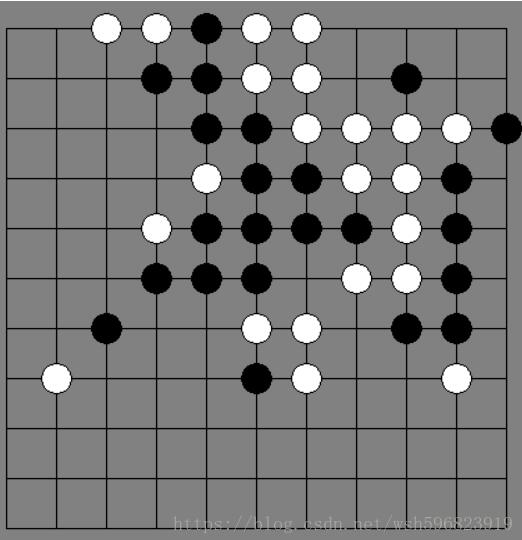python编程开发之textwrap文本样式处理技巧
本文实例讲述了python编程开发之textwrap文本样式处理技巧。分享给大家供大家参考,具体如下:
在看python的API的时候,发现python的textwrap在处理字符串样式的时候功能强大
在这里我做了一个demo:
textwrap提供了一些方法:
wrap(text, width = 70, **kwargs):这个函数可以把一个字符串拆分成一个序列
from textwrap import * #使用textwrap中的wrap()方法 def test_wrap(): test_str = '''\ The textwrap module provides two convenience functions, wrap() and fill(), as well as 1 TextWrapper, the class that does all the work, and two utility functions, dedent() and indent(). If 2 you're just wrapping or filling one or two text strings, the convenience functions should be good 3 enough; otherwise, you should use an instance of TextWrapper for efficiency. 4 ''' print(wrap(test_str, 20)) def main(): test_wrap() if __name__ == '__main__': main()
输出效果:
Python 3.3.2 (v3.3.2:d047928ae3f6, May 16 2013, 00:03:43) [MSC v.1600 32 bit (Intel)] on win32 Type "copyright", "credits" or "license()" for more information. >>> ================================ RESTART ================================ >>> [' The textwrap', 'module provides two', 'convenience', 'functions, wrap()', 'and fill(), as well', 'as 1', 'TextWrapper, the', 'class that does all', 'the work, and two', 'utility functions,', 'dedent() and', 'indent(). If 2', 'you're just wrapping', 'or filling one or', 'two text strings,', 'the convenience', 'functions should be', 'good 3 enough;', 'otherwise, you', 'should use an', 'instance of', 'TextWrapper for', 'efficiency. 4'] >>>
我们会发现,wrap()函数,把字符串拆分成了一个序列,在这个序列中,每个元素的长度是一样的。
fill(text, width=70, **kwargs) :该方法可以根据指定的长度,进行拆分字符串,然后逐行显示
from textwrap import * #fill()方法 def test_wrap(): test_str = '''\ The textwrap module provides two convenience functions, wrap() and fill(), as well as 1 TextWrapper, the class that does all the work, and two utility functions, dedent() and indent(). If 2 you're just wrapping or filling one or two text strings, the convenience functions should be good 3 enough; otherwise, you should use an instance of TextWrapper for efficiency. 4 ''' print(fill(test_str, 40)) def main(): test_wrap() if __name__ == '__main__': main()
运行效果:
Python 3.3.2 (v3.3.2:d047928ae3f6, May 16 2013, 00:03:43) [MSC v.1600 32 bit (Intel)] on win32 Type "copyright", "credits" or "license()" for more information. >>> ================================ RESTART ================================ >>> The textwrap module provides two convenience functions, wrap() and fill(), as well as 1 TextWrapper, the class that does all the work, and two utility functions, dedent() and indent(). If 2 you're just wrapping or filling one or two text strings, the convenience functions should be good 3 enough; otherwise, you should use an instance of TextWrapper for efficiency. >>>
dedent()方法->文本进行不缩进显示,相应的indent()方法 -> 进行缩进显示
from textwrap import *
#dedent()方法
def test_wrap():
test_str = '''\
The textwrap module provides two convenience
functions, wrap() and fill(), as well as 1
TextWrapper, the class that does all the work,
and two utility functions, dedent() and indent(). If 2
you're just wrapping or filling one or two text strings,
the convenience functions should be good 3
enough; otherwise, you should use an instance
of TextWrapper for efficiency. 4
'''
print(repr(dedent(test_str)))
def main():
test_wrap()
if __name__ == '__main__':
main()
运行效果:
Python 3.3.2 (v3.3.2:d047928ae3f6, May 16 2013, 00:03:43) [MSC v.1600 32 bit (Intel)] on win32 Type "copyright", "credits" or "license()" for more information. >>> ================================ RESTART ================================ >>> 'The textwrap module provides two convenience\n functions, wrap() and fill(), as well as 1\nTextWrapper, the class that does all the work,\n and two utility functions, dedent() and indent(). If 2\nyou're just wrapping or filling one or two text strings,\n the convenience functions should be good 3\nenough; otherwise, you should use an instance\n of TextWrapper for efficiency. 4\n' >>>
希望本文所述对大家Python程序设计有所帮助。