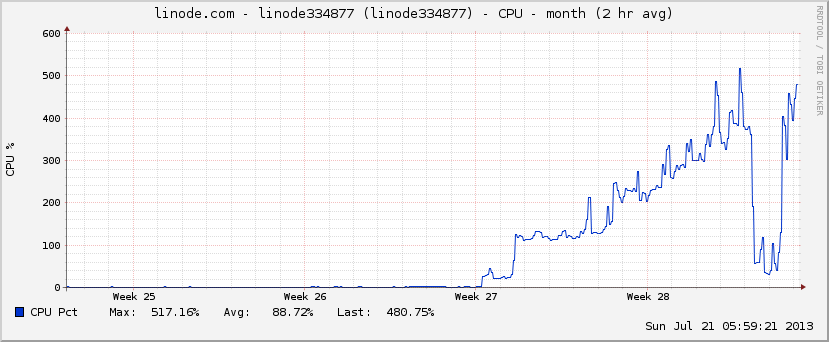在Mac OS上使用mod_wsgi连接Python与Apache服务器
一、安装mod_wsgi 3.4:
./configure --with-apxs=/Users/levin/dev/apache2.2.27/bin/apxs --with-python=/usr/bin/python make make install
编辑httpd.conf使Apache导入模块mod_wsgi.so以及引入vhost配置文件:
LoadModule wsgi_module modules/mod_wsgi.so Include conf/extra/httpd-vhosts.conf
Listen 8001
<VirtualHost *:8001>
WSGIScriptAlias / /Users/levin/dev/py/webapp/app.py/
Alias /assets /Users/levin/dev/py/webapp/static/
AddType text/html .py
<Directory /Users/levin/dev/py/webapp/>
Order deny,allow
Allow from all
SetOutputFilter DEFLATE #开启gzip
SetEnvIfNoCase Request_URI .(?:gif|jpe?g|png)$ no-gzip dont-vary #图片不开启gzip
SetEnvIfNoCase Request_URI .(?:exe|t?gz|zip|bz2|rar)$ no-gzip dont-vary #压缩包不开启gzip
SetEnvIfNoCase Request_URI .(?:pdf|doc)$ no-gzip dont-vary
AddOutputFilterByType DEFLATE text/*
AddOutputFilterByType DEFLATE application/javascript application/x-javascript application/xml
AddOutputFilterByType DEFLATE application/x-httpd-php
</Directory>
</VirtualHost>
先写个测试脚本app.py
def application(environ, start_response):
start_response('200 OK', [('Content-Type', 'text/html')])
return ['Hello, world.']
或者使用web.py框架:
import web
urls = (
'/.*', 'hello',
)
class hello:
def GET(self):
return "Hello, world."
application = web.application(urls, globals()).wsgifunc()
在浏览器中访问: http://localhost:8001/,看到Hello, world.就算安装成功了。
二、Django使用中可能遇到的麻烦解决:
1.修改setting.py文件:
DEBUG = True TEMPLATE_DEBUG = False ALLOWED_HOSTS = ['localhost']
2.修改项目中的wsgi.py,这个是建项目的时候就自带创建的,跟setting.py在同一目录,我傻傻的自己创建好多次,后来才发现文件位置不对,悲剧了。
#/Library/WebServer/Documents是apache中DocumentRoot位置
#votebing是我建的项目
import sys
sys.path.append('/Library/WebServer/Documents/votebing')
3.修改apache安装目录中的httpd.conf,我的是在/etc/apache2/httpd.conf
#载入mod_wsgi LoadModule wsgi_module /usr/libexec/apache2/mod_wsgi.so WSGIScriptAlias /votebing /Library/WebServer/Documents/votebing/votebing/wsgi.py WSGIPythonPath /Library/WebServer/Documents <Directory /Library/WebServer/Documents/votebing/> <Files wsgi.py> Order deny,allow Allow from all </Files> </Directory> Alias /media/ /Library/WebServer/Documents/votebing/media/ Alias /static/ /Library/WebServer/Documents/votebing/static/ <Directory /Library/WebServer/Documents/votebing/static> Allow from all </Directory> <Directory /Library/WebServer/Documents/votebing/media> Allow from all </Directory>