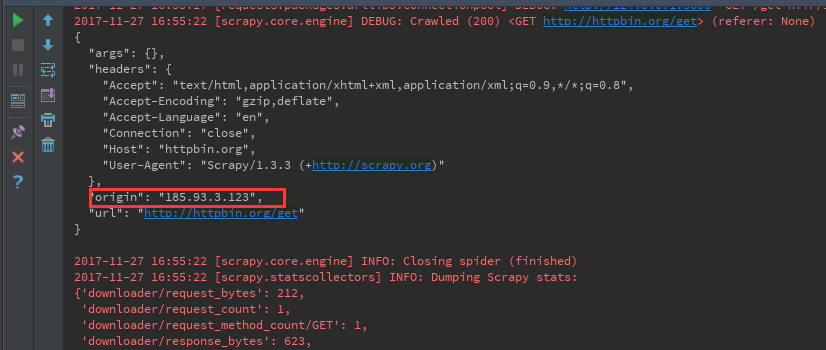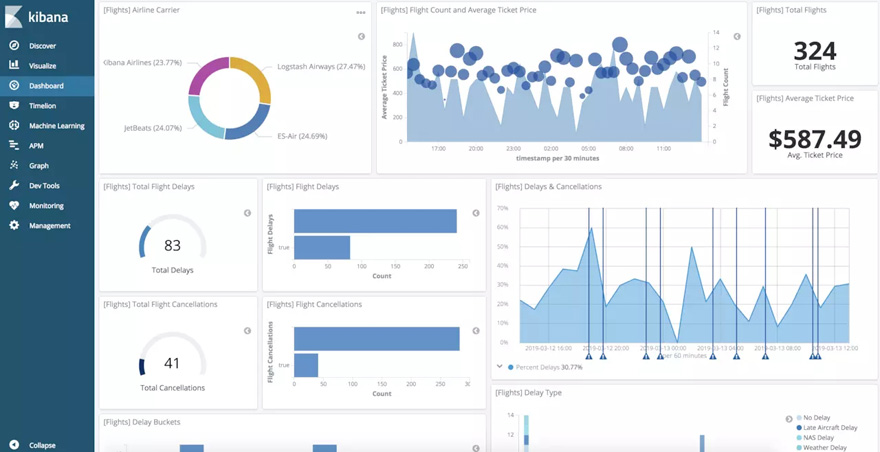python 爬取微信文章
本人想搞个采集微信文章的网站,无奈实在从微信本生无法找到入口链接,网上翻看了大量的资料,发现大家的做法总体来说大同小异,都是以搜狗为入口。下文是笔者整理的一份python爬取微信文章的代码,有兴趣的欢迎阅读
#coding:utf-8
author = 'haoning'
**#!/usr/bin/env python
import time
import datetime
import requests**
import json
import sys
reload(sys)
sys.setdefaultencoding( "utf-8" )
import re
import xml.etree.ElementTree as ET
import os
#OPENID = 'oIWsFtyel13ZMva1qltQ3pfejlwU'
OPENID = 'oIWsFtw_-W2DaHwRz1oGWzL-wF9M&ext'
XML_LIST = []
# get current time in milliseconds
current_milli_time = lambda: int(round(time.time() * 1000))
def get_json(pageIndex):
global OPENID
the_headers = {
'User-Agent': 'Mozilla/5.0 (Macintosh; Intel Mac OS X 10_9_5) AppleWebKit/537.36 (KHTML, like Gecko) Chrome/39.0.2171.95 Safari/537.36',
'Referer': 'http://weixin.sogou.com/gzh?openid={0}'.format(OPENID),
'Host': 'weixin.sogou.com'
}
url = 'http://weixin.sogou.com/gzhjs?cb=sogou.weixin.gzhcb&openid={0}&page={1}&t={2}'.format(OPENID, pageIndex, current_milli_time()) #url
print(url)
response = requests.get(url, headers = the_headers)
# TO-DO; check if match the reg
response_text = response.text
print response_text
json_start = response_text.index('sogou.weixin.gzhcb(') + 19
json_end = response_text.index(')') - 2
json_str = response_text[json_start : json_end] #get json
#print(json_str)
# convert json_str to json object
json_obj = json.loads(json_str) #get json obj
# print json_obj['totalPages']
return json_obj
def add_xml(jsonObj):
global XML_LIST
xmls = jsonObj['items'] #get item
#print type(xmls)
XML_LIST.extend(xmls) #用新列表扩展原来的列表
**[#www.oksousou.com][2]**
# ------------ Main ----------------
print 'play it :) '
# get total pages
default_json_obj = get_json(1)
total_pages = 0
total_items = 0
if(default_json_obj):
# add the default xmls
add_xml(default_json_obj)
# get the rest items
total_pages = default_json_obj['totalPages']
total_items = default_json_obj['totalItems']
print total_pages
# iterate all pages
if(total_pages >= 2):
for pageIndex in range(2, total_pages + 1):
add_xml(get_json(pageIndex)) #extend
print 'load page ' + str(pageIndex)
print len(XML_LIST)