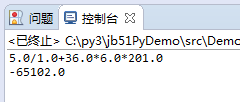python开发之str.format()用法实例分析
本文实例分析了python开发之str.format()用法。分享给大家供大家参考,具体如下:
格式化一个字符串的输出结果,我们在很多地方都可以看到,如:c/c++中都有见过
下面看看python中的字符串格式函数str.format():
#使用str.format()函数
#使用'{}'占位符
print('I\'m {},{}'.format('Hongten','Welcome to my space!'))
print('#' * 40)
#也可以使用'{0}','{1}'形式的占位符
print('{0},I\'m {1},my E-mail is {2}'.format('Hello','Hongten','hongtenzone@foxmail.com'))
#可以改变占位符的位置
print('{1},I\'m {0},my E-mail is {2}'.format('Hongten','Hello','hongtenzone@foxmail.com'))
print('#' * 40)
#使用'{name}'形式的占位符
print('Hi,{name},{message}'.format(name = 'Tom',message = 'How old are you?'))
print('#' * 40)
#混合使用'{0}','{name}'形式
print('{0},I\'m {1},{message}'.format('Hello','Hongten',message = 'This is a test message!'))
print('#' * 40)
#下面进行格式控制
import math
print('The value of PI is approximately {}.'.format(math.pi))
print('The value of PI is approximately {!r}.'.format(math.pi))
print('The value of PI is approximately {0:.3f}.'.format(math.pi))
table = {'Sjoerd': 4127, 'Jack': 4098, 'Dcab': 7678}
for name, phone in table.items():
print('{0:10} ==> {1:10d}'.format(name, phone))
table = {'Sjoerd': 4127, 'Jack': 4098, 'Dcab': 8637678}
print('Jack: {0[Jack]:d}; Sjoerd: {0[Sjoerd]:d}; ''Dcab: {0[Dcab]:d}'.format(table))
运行效果:
Python 3.3.2 (v3.3.2:d047928ae3f6, May 16 2013, 00:03:43) [MSC v.1600 32 bit (Intel)] on win32 Type "copyright", "credits" or "license()" for more information. >>> ================================ RESTART ================================ >>> I'm Hongten,Welcome to my space! ######################################## Hello,I'm Hongten,my E-mail is hongtenzone@foxmail.com Hello,I'm Hongten,my E-mail is hongtenzone@foxmail.com ######################################## Hi,Tom,How old are you? ######################################## Hello,I'm Hongten,This is a test message! ######################################## The value of PI is approximately 3.141592653589793. The value of PI is approximately 3.141592653589793. The value of PI is approximately 3.142. Jack ==> 4098 Sjoerd ==> 4127 Dcab ==> 7678 Jack: 4098; Sjoerd: 4127; Dcab: 8637678 >>>
希望本文所述对大家Python程序设计有所帮助。