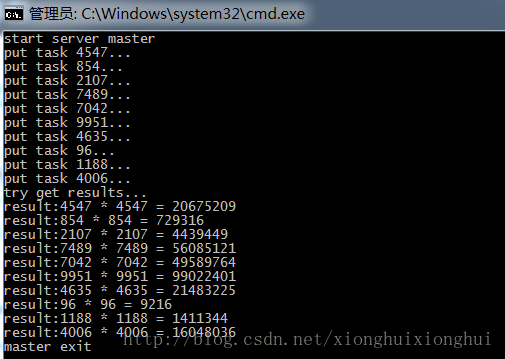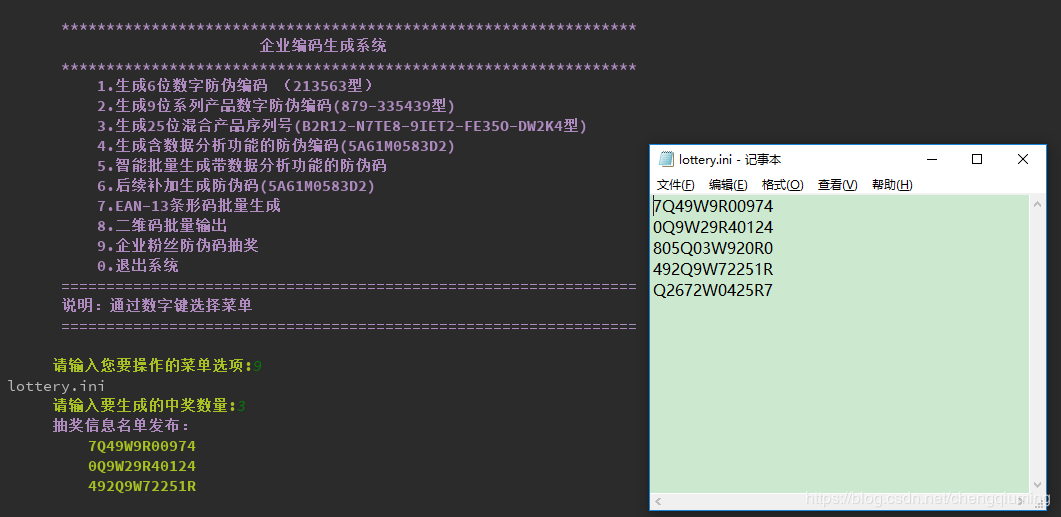Python的净值数据接口调用示例分享
代码描述:基于Python的净值数据接口调用代码实例
关联数据:净值数据
接口地址:https://www.juhe.cn/docs/api/id/25
#!/usr/bin/python
# -*- coding: utf-8 -*-
import json, urllib
from urllib import urlencode
#----------------------------------
# 净值数据调用示例代码 - 聚合数据
# 在线接口文档:http://www.juhe.cn/docs/25
#----------------------------------
def main():
#配置您申请的APPKey
appkey = "*********************"
#1.全部开放基金
request1(appkey,"GET")
#2.股票型基金
request2(appkey,"GET")
#3.普通债券型基金
request3(appkey,"GET")
#4.货币型基金
request4(appkey,"GET")
#5.封闭型基金
request5(appkey,"GET")
#6.创新封基
request6(appkey,"GET")
#7.LOF
request7(appkey,"GET")
#8.ETF
request8(appkey,"GET")
#9.QDII
request9(appkey,"GET")
#全部开放基金
def request1(appkey, m="GET"):
url = "http://web.juhe.cn:8080/fund/netdata/all"
params = {
"key" : appkey, #APPKEY值
}
params = urlencode(params)
if m =="GET":
f = urllib.urlopen("%s?%s" % (url, params))
else:
f = urllib.urlopen(url, params)
content = f.read()
res = json.loads(content)
if res:
error_code = res["error_code"]
if error_code == 0:
#成功请求
print res["result"]
else:
print "%s:%s" % (res["error_code"],res["reason"])
else:
print "request api error"
#股票型基金
def request2(appkey, m="GET"):
url = "http://web.juhe.cn:8080/fund/netdata/stock"
params = {
"key" : appkey, #APPKEY值
}
params = urlencode(params)
if m =="GET":
f = urllib.urlopen("%s?%s" % (url, params))
else:
f = urllib.urlopen(url, params)
content = f.read()
res = json.loads(content)
if res:
error_code = res["error_code"]
if error_code == 0:
#成功请求
print res["result"]
else:
print "%s:%s" % (res["error_code"],res["reason"])
else:
print "request api error"
#普通债券型基金
def request3(appkey, m="GET"):
url = "http://web.juhe.cn:8080/fund/netdata/bond"
params = {
"key" : appkey, #APPKEY值
}
params = urlencode(params)
if m =="GET":
f = urllib.urlopen("%s?%s" % (url, params))
else:
f = urllib.urlopen(url, params)
content = f.read()
res = json.loads(content)
if res:
error_code = res["error_code"]
if error_code == 0:
#成功请求
print res["result"]
else:
print "%s:%s" % (res["error_code"],res["reason"])
else:
print "request api error"
#货币型基金
def request4(appkey, m="GET"):
url = "http://web.juhe.cn:8080/fund/netdata/monet"
params = {
"key" : appkey, #APPKEY值
}
params = urlencode(params)
if m =="GET":
f = urllib.urlopen("%s?%s" % (url, params))
else:
f = urllib.urlopen(url, params)
content = f.read()
res = json.loads(content)
if res:
error_code = res["error_code"]
if error_code == 0:
#成功请求
print res["result"]
else:
print "%s:%s" % (res["error_code"],res["reason"])
else:
print "request api error"
#封闭型基金
def request5(appkey, m="GET"):
url = "http://web.juhe.cn:8080/fund/netdata/close"
params = {
"key" : appkey, #APPKEY值
}
params = urlencode(params)
if m =="GET":
f = urllib.urlopen("%s?%s" % (url, params))
else:
f = urllib.urlopen(url, params)
content = f.read()
res = json.loads(content)
if res:
error_code = res["error_code"]
if error_code == 0:
#成功请求
print res["result"]
else:
print "%s:%s" % (res["error_code"],res["reason"])
else:
print "request api error"
#创新封基
def request6(appkey, m="GET"):
url = "http://web.juhe.cn:8080/fund/netdata/innov"
params = {
"key" : appkey, #APPKEY值
}
params = urlencode(params)
if m =="GET":
f = urllib.urlopen("%s?%s" % (url, params))
else:
f = urllib.urlopen(url, params)
content = f.read()
res = json.loads(content)
if res:
error_code = res["error_code"]
if error_code == 0:
#成功请求
print res["result"]
else:
print "%s:%s" % (res["error_code"],res["reason"])
else:
print "request api error"
#LOF
def request7(appkey, m="GET"):
url = "http://web.juhe.cn:8080/fund/netdata/lof"
params = {
"key" : appkey, #APPKEY值
}
params = urlencode(params)
if m =="GET":
f = urllib.urlopen("%s?%s" % (url, params))
else:
f = urllib.urlopen(url, params)
content = f.read()
res = json.loads(content)
if res:
error_code = res["error_code"]
if error_code == 0:
#成功请求
print res["result"]
else:
print "%s:%s" % (res["error_code"],res["reason"])
else:
print "request api error"
#ETF
def request8(appkey, m="GET"):
url = "http://web.juhe.cn:8080/fund/netdata/etf"
params = {
"key" : appkey, #APPKEY值
}
params = urlencode(params)
if m =="GET":
f = urllib.urlopen("%s?%s" % (url, params))
else:
f = urllib.urlopen(url, params)
content = f.read()
res = json.loads(content)
if res:
error_code = res["error_code"]
if error_code == 0:
#成功请求
print res["result"]
else:
print "%s:%s" % (res["error_code"],res["reason"])
else:
print "request api error"
#QDII
def request9(appkey, m="GET"):
url = "http://web.juhe.cn:8080/fund/netdata/qdii"
params = {
"key" : appkey, #APPKEY值
}
params = urlencode(params)
if m =="GET":
f = urllib.urlopen("%s?%s" % (url, params))
else:
f = urllib.urlopen(url, params)
content = f.read()
res = json.loads(content)
if res:
error_code = res["error_code"]
if error_code == 0:
#成功请求
print res["result"]
else:
print "%s:%s" % (res["error_code"],res["reason"])
else:
print "request api error"
if __name__ == '__main__':
main()